
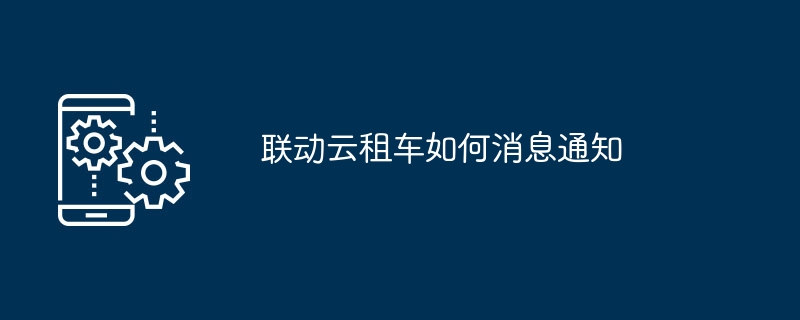
php editor Zimo introduced that Linkage Cloud Car Rental is a convenient car rental service platform that provides message notification functions so that users can receive order confirmations, car pickup reminders, etc. in a timely manner Messages to easily manage your schedule. Through message notifications, users can know the order status at any time to ensure a smooth trip. At the same time, Linkage Cloud Car Rental also supports personalized settings. Users can choose how to receive messages according to their needs to ensure the timeliness and accuracy of information.
1. First click to open the Linkage Cloud Car Rental app on your phone to enter, then click on a user avatar in the upper left corner of the main interface to enter.
https://img.itmop.com/upload/2024-1/2024126165897890.jpg
2. Then you will come to the individual In the center page, there is a "Settings" function in the upper right corner. Click on it to open it.
https://img.itmop.com/upload/2024-1/2024126165826569.jpg
3. Next, go to the settings page There is a "message notification setting". There is a switch button displayed behind it. Click the circular slider on it to set it. When the button is displayed in color, it means that the function is turned on. When there is a push message, the software will send A message has arrived.
https://img.itmop.com/upload/2024-1/2024126165752393.jpg
The above is the detailed content of How to receive notifications from Linkage Cloud Car Rental. For more information, please follow other related articles on the PHP Chinese website!




