
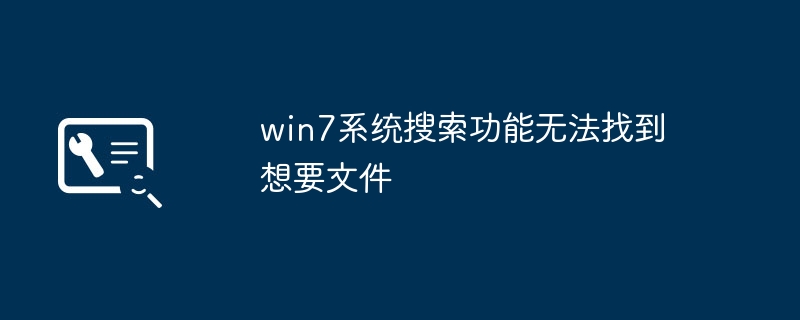
It can be confusing and frustrating when you are using Windows 7 to perform a file search but cannot find the file you want. In this case, you need to carefully check the system settings and search options to ensure that the target file can be found accurately. This article will give you a detailed introduction to the possible reasons and solutions for the failure of the search function in Win7 system. If you have also encountered this problem, you may wish to continue reading and you may be able to find a solution. PHP editor Xinyi will help you solve search problems together!
When using the Windows 7 system, sometimes we encounter situations where the search function cannot find the files we want. This may confuse and annoy us, but don’t worry, I’ll introduce you to some solutions below.
First, you can try to restart your computer. Sometimes there is a problem with the system that may cause the search function to not work properly. Restarting the computer can reload the system, which may solve the problem.
Secondly, you can check the location of the file. Sometimes we may store files in uncommon locations, causing the search function to be unable to find them. You can manually find the folder where the file is located, or use a file manager to search for it.
Alternatively, you can try clearing the search index. The search index is a database used by Windows systems to speed up searches. Sometimes errors may occur and files cannot be found. You can clear the search index by finding "Indexing Options" in the Control Panel, then selecting the "Advanced" option and clicking the "Rebuild" button.
Finally, you can also try third-party search tools. There are many free search tools that can replace the search function that comes with Windows, such as Everything, Agent Ransack, etc. These tools usually find the files you want faster and more accurately.
In general, when the Windows 7 system search function cannot find the files you want, you can try to restart the computer, check the file location, clear the search index, or use a third-party search tool to solve the problem. I hope the above method can help you solve the problem that the search function cannot find the file.
The above is the detailed content of Win7 system search function cannot find the file you want. For more information, please follow other related articles on the PHP Chinese website!
 Introduction to screenshot shortcut keys in Windows 7 system
Introduction to screenshot shortcut keys in Windows 7 system
 Solution to the problem that win7 system cannot start
Solution to the problem that win7 system cannot start
 How to repair win7 system if it is damaged and cannot be booted
How to repair win7 system if it is damaged and cannot be booted
 Solution to no sound in win7 system
Solution to no sound in win7 system
 Detailed process of upgrading win7 system to win10 system
Detailed process of upgrading win7 system to win10 system
 The specific process of connecting to wifi in win7 system
The specific process of connecting to wifi in win7 system
 Undervalued coins to hoard in 2024
Undervalued coins to hoard in 2024
 The difference between python and pycharm
The difference between python and pycharm




