
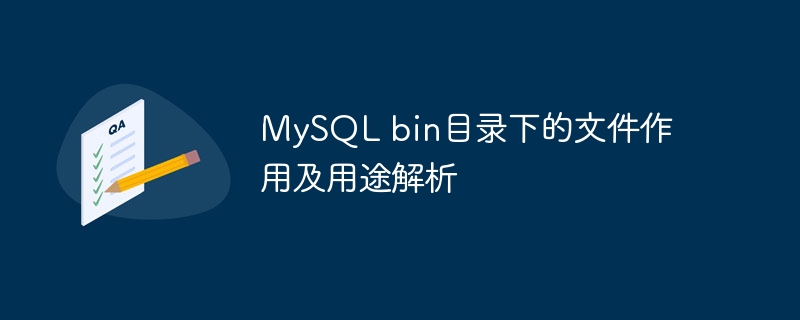
Analysis of the functions and uses of files in the MySQL bin directory
MySQL is an open source relational database management system that is widely used in various Web applications. In the MySQL installation directory, there is a folder named "bin", which contains many important executable files, which play an important role in the operation and management of MySQL. This article will parse the files in the MySQL bin directory and provide specific code examples to illustrate their use.
1. mysql.exe
mysql.exe is the MySQL client program, used to interact with the MySQL server. Through mysql.exe, you can connect to the MySQL server and execute SQL statements, manage databases, view tables and other operations. The following is a simple sample code that demonstrates how to use mysql.exe to connect to a local MySQL server and execute a simple SQL query statement.
mysql -hlocalhost -uroot -p123456 -e "SELECT * FROM sample_table;"
In the above example, the -h parameter specifies the MySQL server address to be connected, the -u parameter specifies the user name, the -p parameter specifies the password, and the -e parameter specifies the SQL statement to be executed. By executing the above command, you can view the query results in the console.
2. mysqld.exe
mysqld.exe is the main program of the MySQL server, responsible for receiving client connection requests, executing SQL statements, managing databases, etc. When starting the MySQL server, the program mysqld.exe is actually running. The following is a simple sample code that demonstrates how to start a MySQL server.
mysqld --console
In the above example, the --console parameter specifies the output of the server operation log in the console. By executing the above command, you can see the log information of the MySQL server in the console.
3. mysqladmin.exe
mysqladmin.exe is a management tool for MySQL, used to manage various operations of the MySQL server, such as starting, stopping, restarting the server, viewing server status, etc. The following is a simple sample code that demonstrates how to use mysqladmin.exe to view the status of the MySQL server.
mysqladmin -uroot -p123456 status
In the above example, the -uroot parameter specifies the username, the -p parameter specifies the password, and the status parameter specifies the server status to be viewed. By executing the above command, you can see the status information of the MySQL server in the console.
4. mysqlimport.exe
mysqlimport.exe is MySQL’s data import tool, used to import data from files into the MySQL database. The following is a simple sample code that demonstrates how to use mysqlimport.exe to import data from a text file into a MySQL database.
mysqlimport -uroot -p123456 testdb sample_table.txt
In the above example, the -uroot parameter specifies the user name, the -p parameter specifies the password, the testdb parameter specifies the database name to import data, and the sample_table.txt parameter specifies the text file containing the data. By executing the above command, the data in the text file can be imported into the sample_table table in the MySQL database.
Summary: The files in the MySQL bin directory are an important part of the MySQL database management system. Through these executable files, we can easily manage and operate the MySQL database. This article introduces several commonly used files in the MySQL bin directory and their uses through specific code examples. I hope it will be helpful to readers.
The above is the detailed content of Analysis of the functions and uses of files in the MySQL bin directory. For more information, please follow other related articles on the PHP Chinese website!




