
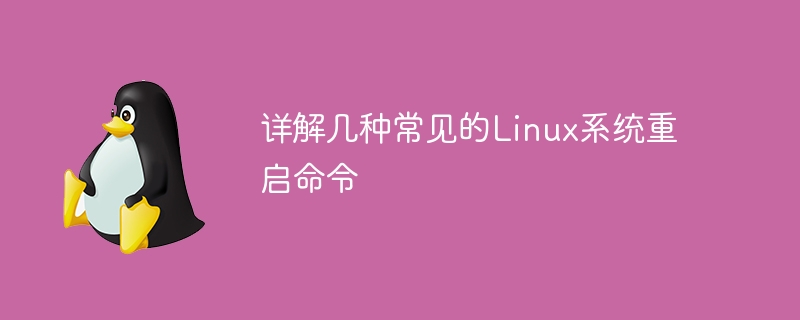
Title: In-depth discussion of several common Linux system restart commands
In Linux systems, restarting is a common operation, and the selection and use of restart commands are also important. Crucial. This article will delve into several common Linux system restart commands and provide specific code examples to help readers better understand and master these commands.
1. Shutdown command
The shutdown command is a very commonly used and powerful command in Linux systems. It can be used to shut down, restart or perform these operations on a scheduled basis. The following is the specific command format and examples:
sudo shutdown -r now
The above command means to restart the system immediately.
sudo shutdown -r +10
The above command means to restart the system after a delay of 10 minutes.
2. Reboot command
The reboot command can also be used to restart the system. Its command format is simple and direct. The example is as follows:
sudo reboot
This command will restart the system immediately.
3. init command
The init command is an important command in the Linux system used to start various system-level tasks, and can also be used to restart the system. Specific command examples are as follows:
sudo init 6
This command will restart the system immediately after safely closing all running programs.
4. systemctl command
systemctl is a command line tool in the systemd system manager, which can be used to control system services, mount points, etc. An example of the command to restart the system is as follows:
sudo systemctl reboot
The above command will use systemd to restart the system.
Summary:
This article introduces several common Linux system restart commands in detail and provides specific code examples. We hope that readers can better master the usage of these commands by studying this article. . In actual operation, it is necessary to select appropriate commands to restart the system according to different situations to ensure the safe and stable operation of the system.
The above is the detailed content of Detailed explanation of several common Linux system restart commands. For more information, please follow other related articles on the PHP Chinese website!
 nginx restart
nginx restart
 Why does my phone keep restarting?
Why does my phone keep restarting?
 Why does my phone keep restarting?
Why does my phone keep restarting?
 What are the linux shutdown and restart commands?
What are the linux shutdown and restart commands?
 What are the methods for restarting applications in Android?
What are the methods for restarting applications in Android?
 Why is my phone not turned off but when someone calls me it prompts me to turn it off?
Why is my phone not turned off but when someone calls me it prompts me to turn it off?
 Is c language the same as c++?
Is c language the same as c++?
 computer software
computer software




