
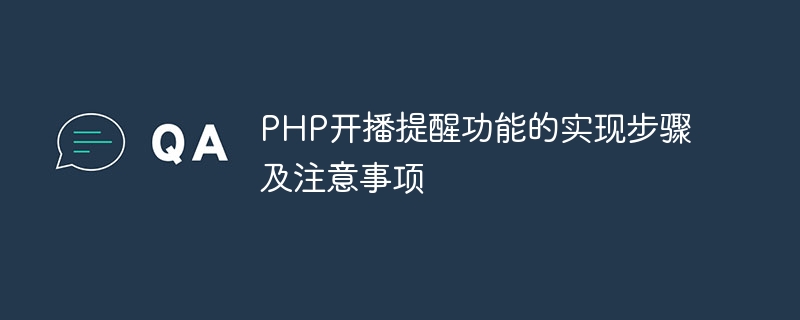
Steps and precautions for implementing the broadcast reminder function in PHP
With the rapid development of the live broadcast industry, more and more Internet celebrities and anchors choose to live broadcast through the platform . In order to improve user experience, many live broadcast platforms provide broadcast start reminder functions, allowing fans to receive timely notifications when the host starts broadcasting. Today we will discuss how to use PHP to implement the broadcast reminder function and share some precautions. In this article, we will divide it into the following steps to implement the broadcasting reminder function:
First, we need to design a database table to store the anchor's broadcasting time and users subscription information. We can create a table named live_reminder, containing the following fields:
Next, We need to create a form page to allow users to enter the anchor ID and reminder time. When the user submits the form, we insert the data into the live_reminder table.
<form action="remind.php" method="post">
<label for="anchor_id">主播ID:</label>
<input type="text" id="anchor_id" name="anchor_id">
<label for="remind_time">提醒时间:</label>
<input type="datetime-local" id="remind_time" name="remind_time">
<input type="submit" value="设置提醒">
</form>Create a processing script named remind.php to receive the data submitted by the form and insert it into the database.
<?php
// 连接数据库
$conn = new mysqli('localhost', 'username', 'password', 'database');
// 接收表单数据
$anchor_id = $_POST['anchor_id'];
$remind_time = $_POST['remind_time'];
// 插入数据
$stmt = $conn->prepare("INSERT INTO live_reminder (user_id, anchor_id, remind_time, status) VALUES (?, ?, ?, 0)");
$stmt->bind_param("sss", $user_id, $anchor_id, $remind_time);
$stmt->execute();
$stmt->close();
echo '提醒设置成功!';
?>In order to implement the broadcast reminder function, we can query the live_reminder table regularly to check whether there are records that need to send reminders. We can use cron tasks or timers to achieve this.
<?php
// 连接数据库
$conn = new mysqli('localhost', 'username', 'password', 'database');
// 查询提醒时间到了但是还未发送提醒的记录
$stmt = $conn->prepare("SELECT * FROM live_reminder WHERE remind_time <= NOW() AND status = 0");
$stmt->execute();
$result = $stmt->get_result();
while ($row = $result->fetch_assoc()) {
// 发送提醒
// 更新记录状态为已发送提醒
$update_stmt = $conn->prepare("UPDATE live_reminder SET status = 1 WHERE id = ?");
$update_stmt->bind_param("i", $row['id']);
$update_stmt->execute();
}
$stmt->close();
$conn->close();
?>Through the above steps, we can implement a simple broadcast reminder function. When the anchor reaches the scheduled start time, users will receive reminders to improve user experience. In practical applications, we can expand functions according to needs, such as providing cancellation reminder functions, providing multiple reminder methods, etc. I hope this article is helpful to you, thank you for reading!
The above is the detailed content of Implementation steps and precautions for PHP broadcast reminder function. For more information, please follow other related articles on the PHP Chinese website!




