
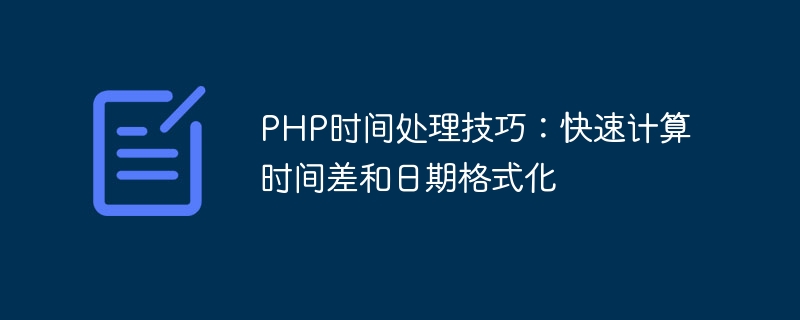
PHP time processing skills: quick time difference calculation and date formatting
With the rapid development of the Internet, time processing has become one of the common tasks in web development. In PHP, time processing is a relatively common requirement, such as calculating time differences, formatting dates, and other operations. This article will introduce some PHP time processing techniques, including quickly calculating time differences and date formatting, and come with some specific code examples.
In many application scenarios, we need to calculate the time difference between two time points, such as calculating the interval between two events. PHP provides some functions to easily calculate the time difference.
$startTime = time(); // 获取当前时间戳 // 进行一些操作 $endTime = time(); // 获取另一个时间戳 $timeDiff = $endTime - $startTime; // 计算时间差 echo "时间差为:" . $timeDiff . "秒";
$startTime = strtotime("2022-01-01 00:00:00"); // 起始时间戳
$endTime = strtotime("2023-01-01 00:00:00"); // 结束时间戳
$timeDiff = $endTime - $startTime; // 计算时间差
echo "时间差为:" . $timeDiff/(60*60*24) . "天"; // 将秒转换为天Formatting date is Common needs, such as outputting dates in a specific format. PHP provides powerful date formatting functions to achieve this function.
$timestamp = time(); // 获取当前时间戳
echo date("Y-m-d H:i:s", $timestamp); // 将时间戳格式化为"年-月-日 时:分:秒"的格式$dateStr = "2022-01-01"; // 日期字符串
$timestamp = strtotime($dateStr); // 将日期字符串转换为时间戳
echo date("Y年m月d日", $timestamp); // 将时间戳格式化为"年月日"的格式The above are some simple PHP time processing skills, By calculating time differences and date formatting, we can better handle time-related tasks. I hope these tips will be helpful to you in PHP development.
The above is the detailed content of PHP time processing skills: quickly calculate time difference and date formatting. For more information, please follow other related articles on the PHP Chinese website!




