
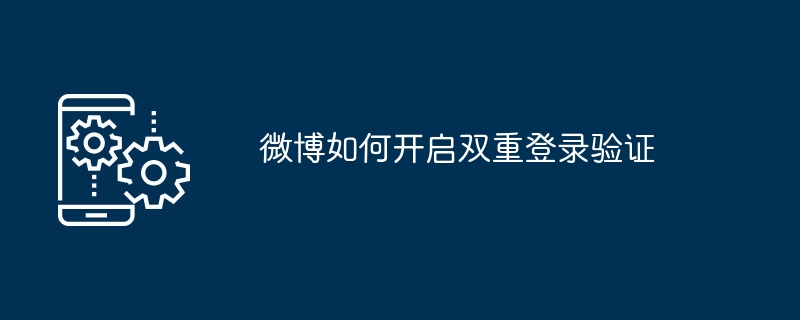
php editor Xiaoxin Weibo, as one of the most popular social platforms in China, has launched a double login verification function in order to improve account security. After turning on this function, in addition to entering the password when logging in, users also need to verify the mobile phone SMS verification code or security key, effectively protecting account information from being stolen. The following will introduce in detail how to enable dual login verification on Weibo to make your account more secure and reliable.
Open the "Weibo" application on your mobile phone. The steps to enter the personal center page are to click "Me" in the lower right corner of the page, then find the gear-shaped icon in the upper right corner and click to open.
#2. After entering the Weibo settings page, click on the "Account and Security" item to enter.
3. Next, there is a "double login verification" on the page you enter. At this time, when the status displayed behind it is "not turned on", Click above to enter to make changes.
#4. Finally, double login verification will be introduced on the entered page. Click the "Turn on now" button below to turn on this feature.
The above is the detailed content of How to enable dual login verification on Weibo. For more information, please follow other related articles on the PHP Chinese website!




