
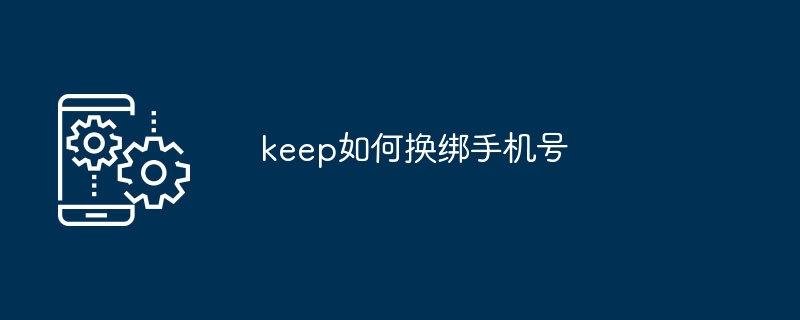
The article brought by php editor Strawberry will explain in detail the steps and precautions for how to change the mobile phone number of keep. Changing the mobile phone number is an important operation to ensure the security of the account and needs to be handled with caution. Through the guidance of this article, you can easily understand and complete the process of changing your mobile phone number, ensuring that your account information is more secure and reliable.
Open the keep software on your mobile phone, log in and enter the main interface, click "I" in the lower right corner to enter the personal center page, and then click the three horizontal lines icon in the upper left corner to open it.
#2. A window will pop up under the icon. Click the "Settings" function in the lower right corner to open it.
#3. Next, click the "Account and Security" item on the settings page to enter.
4. After coming to the account and security page, the currently bound mobile phone number is displayed after the mobile phone number, and there is a row of "Change mobile phone number" below. Small print, click on it to enter.
5. A prompt window will pop up on the page, click the "Replace" button.
6. After jumping to the page for binding the new mobile phone number, enter the new mobile phone number and click the "Send Verification Code" button to receive the new mobile phone number. Enter the verification code you received to change the binding.
The above is the detailed content of How to change the mobile phone number tied to keep. For more information, please follow other related articles on the PHP Chinese website!




