
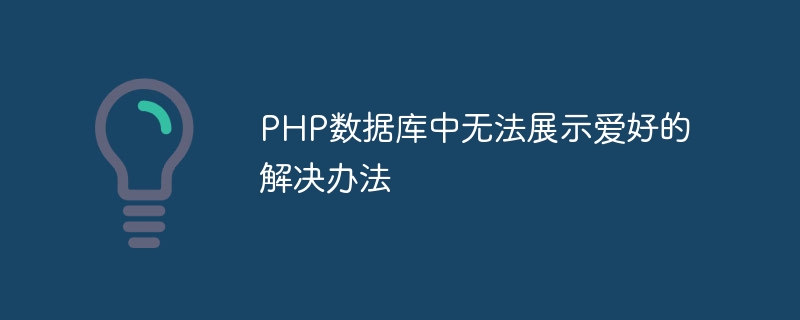
Solution to the inability to display hobbies in the PHP database
When developing a website or application, it often involves operations that interact with the database . Sometimes we need to display the user's hobbies information on the page, but storing the user's hobbies in the database is not a simple matter. This article will introduce how to solve the problem that the database cannot display hobbies in PHP, and provide specific code examples for reference.
Suppose we have a user table (users) and a hobby table (hobbies). The user table stores the user's basic information, and the hobbies table stores the user's various hobbies information. , the two tables are related through user ID. Now we need to display the user's hobbies information on the page based on the user ID, but the user's hobbies cannot be directly displayed in the database.
In order to solve this problem, we can implement it through the following steps:
1. Create an association table
First, create an association table named user_hobbies in the database for Stores user and hobby related information. The table structure is as follows:
CREATE TABLE user_hobbies (
id INT(11) AUTO_INCREMENT PRIMARY KEY,
user_id INT(11),
hobby_id INT(11)
);2. Query user information
In the PHP code, we first query the user's basic information and obtain the user ID. Assume that we have obtained the user ID 1.
<?php $userId = 1; // 查询用户信息的SQL语句 $query = "SELECT * FROM users WHERE id = $userId"; // 执行查询操作 // 这里假设使用PDO进行数据库操作 $stmt = $pdo->query($query); $user = $stmt->fetch(PDO::FETCH_ASSOC); ?>
3. Query the user’s hobby information
Next, we query the user’s hobby information based on the user ID.
<?php // 查询用户的爱好ID的SQL语句 $query = "SELECT hobby_id FROM user_hobbies WHERE user_id = $userId"; $stmt = $pdo->query($query); $hobbyIds = $stmt->fetchAll(PDO::FETCH_COLUMN); ?>
4. Query the hobby information and display it
Finally, query the specific hobby information based on the obtained hobby ID and display it on the page.
<?php
// 根据爱好ID查询爱好信息的SQL语句
$query = "SELECT * FROM hobbies WHERE id IN (".implode(',', $hobbyIds).")";
$stmt = $pdo->query($query);
$hobbies = $stmt->fetchAll(PDO::FETCH_ASSOC);
// 在页面上展示用户的爱好信息
foreach ($hobbies as $hobby) {
echo $hobby['name']."<br>";
}
?>Through the above steps, we successfully solved the problem of being unable to display user hobby information in the PHP database. By establishing a correlation table, querying the correlation information between users and hobbies, and displaying specific hobby information, we can display the user's hobbies information on the page.
The inability to directly display hobby information in the database is a common problem, but through reasonable design and query operations, we can easily solve this problem. I hope the solutions described in this article are helpful to you. If you have any questions or suggestions, please feel free to leave a message to communicate.
The above is the detailed content of Solution to the problem that hobbies cannot be displayed in the PHP database. For more information, please follow other related articles on the PHP Chinese website!