
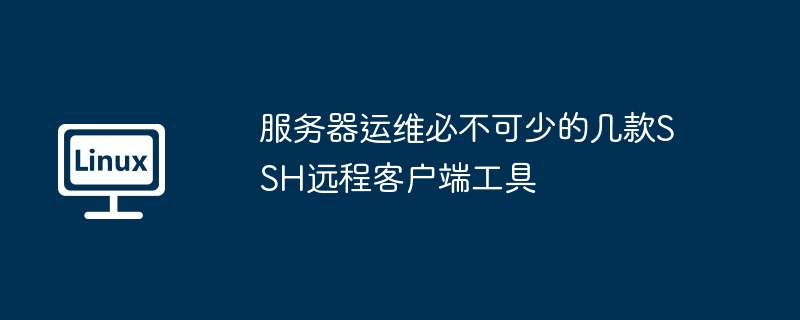
In server operation and maintenance work, the SSH remote client tool is an indispensable tool. PHP editor Yuzai recommends several powerful and easy-to-use SSH remote client tools to help every operation and maintenance engineer improve work efficiency. Next, let us learn about the features and advantages of these tools and help you explore more possibilities for server operation and maintenance.
Xshell is a powerful terminal emulator that supports SSH, SFTP, TELNET, RLOGIN and other protocols. It can securely connect to remote Linux/Unix hosts and Windows servers. It supports multiple tabs and can manage multiple hosts at the same time. Supports multiple encodings, custom keyboard shortcuts, custom scripts, multiple terminal simulations, multiple file transfer protocols, and multiple network protocols. Xshell pays more attention to user experience, such as its modern interface, multiple languages including simplified Chinese support, code highlighting, etc. It is very friendly to novices. Free and paid versions are available. For novices, the free functions are basically enough, and the charged prices are reasonable. The disadvantage is that the UI design is relatively old, as if it is a product of the previous era, and benevolent people have different opinions.
FinalShell is a domestic integrated server network management software. It is not only an ssh client, but also a powerful development and operation and maintenance tool that fully meets the development and operation and maintenance needs. Supports operating systems such as Windows, Linux and macOS. Supports logging in to SSH and Windows remote desktop, multi-tab, batch server management, terminal, SFTP same-screen display, synchronous directory switching, SFTP support, through various optimization technologies, faster loading, switching, and opening directories without waiting. Automatic command prompts and intelligent matching make input faster and more convenient. Server network, real-time performance monitoring, no need to install server plug-ins, cloud synchronization, free overseas server remote desktop acceleration. System consumption, such as CPU, memory, network and other resource usage, can also be monitored in real time. The disadvantage is that it will occupy memory after running for a long time and needs to be cleaned up in time and from time to time.
MobaXterm is a powerful remote terminal software. It integrates the X11 graphical interface and supports SSH, Telnet, RDP, VNC, SFTP, FTP, Rlogin, Serial and other network protocols. Terminal requirements. MobaXterm also provides a complete Unix environment, including Cygwin, MSYS2, Git Bash, WSL, Perl, Python, Ruby, Node.js, Go, etc., allowing you to easily install and use the Unix environment on Windows systems.
In addition, MobaXterm can also save servers in the list, remember passwords for quick access, and use the built-in SFTP tool to quickly manage files without installing FTP software to transfer files. MobaXterm also supports split-screen operation, can manage and monitor multiple terminals at the same time, and provides common tools such as editors, comparison tools, coding queries, and network scanning. You can download and use MobaXterm Home Edition for free. If you want to use more features and services within your company, you need to subscribe to MobaXterm Professional Edition.
ShellFish is a software that combines SFTP and SSH. It supports iPhone and iPad. You can use it to connect to remote services and manage the files above. ShellFish can simulate the terminal environment of Linux, Mac OS X and Windows systems. It supports Various terminal emulators, such as Xterm, Konsole, iTerm2, etc. ShellFish allows users to easily switch between different operating systems, supports multiple languages, such as Python, Ruby, Perl, etc., supports multiple editors, such as Vim, Emacs, etc., and supports multiple terminal emulators, such as Xterm, Konsole , iTerm2, etc.
Termius is a powerful SSH client for one-click connections from any mobile and desktop device. Instead of re-entering IP addresses, ports and passwords, connect to remote devices with just one click. Trusted by many Fortune 500 companies such as Amazon, Apple, Tesla, Samsung, and IBM. Connection information and even endpoints can be set up as hosts to connect with the same one-click experience on all platforms. Protect your data with Cloud Vault, keeping your data securely in an encrypted vault that can only be accessed from your device. Create multiple shared vaults to securely share connections with your team. Save commonly used shell scripts as code snippets. Run them on multiple targets or automate them instantly in the terminal. There are clients suitable for iPad, iPhone, Android, Apple MACOS, WINDOWS, Linux, etc., supporting SSH, SFTP, Telnet and Mosh protocols. There are free and paid versions. The paid version has different charges based on different functions. .
JuiceSSH is a powerful SSH client that allows users to easily connect to remote servers on Android devices. It supports multiple encryption algorithms and allows users to connect to remote servers securely. It also supports multiple SSH protocols, including SSH1, SSH2, SFTP, and SCP, allowing users to easily connect to remote servers. In addition, JuiceSSH also supports a variety of custom settings, allowing users to customize the parameters of SSH connections, and add account passwords or keys to save multiple machines. In addition, it has a full-color terminal display, multiple themes to choose from, and supports third-party plug-ins, Telnet and local Shell command execution. The basic version is free. If you want additional features such as port forwarding, automatic execution of code snippets, shortcuts, etc., you can choose the paid version.
A good helper for remote connection servers
Baota SSH Terminal is a free software that supports both SSH and SFTP clients. SSH terminal management and file transfer are combined into one, making the operation more convenient and working more efficiently. Using Baota SSH Terminal, you can switch SSH on the same screen. and SFTP interface, you can quickly upload or download files while using the command line, which is very convenient. It can also manage multiple servers at the same time, with left and right layout, support for adding and deleting terminals, no limit on the number, and multi-tab/split-screen switching operations.
The above is the detailed content of Several SSH remote client tools essential for server operation and maintenance. For more information, please follow other related articles on the PHP Chinese website!




