
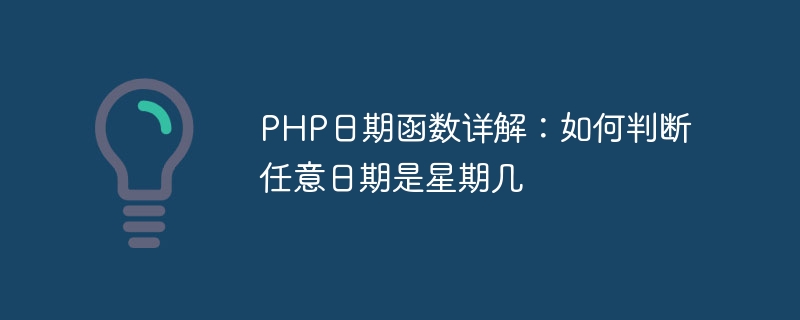
PHP date function is a powerful tool for date calculation and processing, which contains many useful functions to process date and time information. Among them, determining the day of the week for any date is a common requirement, which can be easily achieved in PHP through the date() and strtotime() functions. The following will introduce in detail how to use PHP date functions to determine the day of the week for any date, and provide specific code examples.
First, the day of the week of the current time can be obtained through the date() function, whose format is 0 (Sunday) to 6 (Saturday). The specific code is as follows:
$today = date('w');
echo "今天是星期".$today;The above code will output the day of the week that the current date is. For example, the output "Today is Monday 1" means that the current date is Monday.
Next, use the strtotime() function to convert any date into a timestamp, and then use the date() function to get the day of the week the date is. The specific code is as follows:
$date = '2022-12-25'; // 任意日期
$timestamp = strtotime($date);
$dayOfWeek = date('w', $timestamp);
echo $date." 是星期".$dayOfWeek;In the above code, the specified date "2022-12-25" is converted into a timestamp, and then the corresponding day of the week is obtained and output. For example, the output "2022-12-25 is "Weekday 0" means that the date is Sunday.
In addition to the above methods, you can also use the DateTime class in PHP to process dates. The specific code is as follows:
$dateString = '2023-05-15'; // 任意日期
$date = new DateTime($dateString);
$dayOfWeek = $date->format('w');
echo $dateString." 是星期".$dayOfWeek;The above code uses the DateTime class to convert the date into an object, and then uses the format() method to get the day of the week and output it. For example, the output "2023-05-15 is week 1" represents the date It's Monday.
To summarize, from the above introduction, we can know that in PHP, determining the day of the week for any date can be achieved through the date() and strtotime() functions, and the DateTime class. These functions and classes provide a simple and easy-to-use way to process date information, making it easier for developers to handle date-related logic in their projects. I hope this article will be helpful to readers and help them become more proficient in using PHP date functions to process date information.
The above is the detailed content of Detailed explanation of PHP date function: How to determine the day of the week for any date. For more information, please follow other related articles on the PHP Chinese website!




