
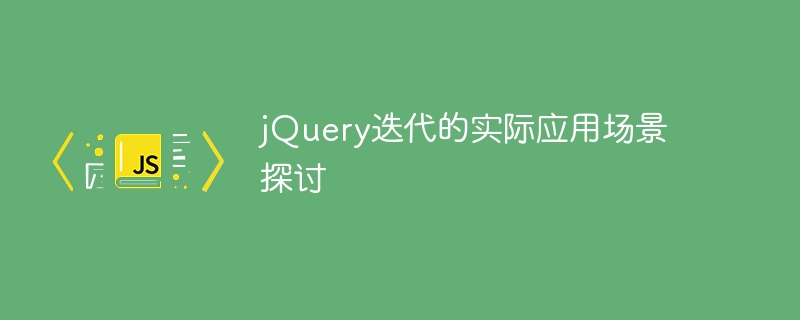
jQuery is a JavaScript library widely used in web development. It provides many convenient methods to operate HTML elements, handle events, achieve animation effects, etc. In actual web development, jQuery's iteration function is very commonly used. By looping through the elements in the collection, we can perform various operations on them to achieve complex interactive effects. This article will explore the practical application scenarios of jQuery iteration and provide specific code examples.
In web development, it is often necessary to operate on a group of elements, such as adding click events to all buttons, modifying the styles of all paragraphs, etc. At this time, we can use the .each() method provided by jQuery to traverse these elements and implement batch operations. Here is a simple example:
<!DOCTYPE html>
<html>
<head>
<title>jQuery 迭代示例</title>
<script src="https://code.jquery.com/jquery-3.6.0.min.js"></script>
</head>
<body>
<button>按钮1</button>
<button>按钮2</button>
<button>按钮3</button>
<script>
$(document).ready(function() {
$("button").each(function(index) {
$(this).text("按钮" + (index + 1));
$(this).css("background-color", "yellow");
});
});
</script>
</body>
</html>In the above example, we use the .each() method to loop through all the button elements and set different text content and background color for them.
Sometimes, we need to filter elements according to certain conditions and only operate on elements that meet the conditions. jQuery provides the .filter() method to achieve this function. Here is an example:
<!DOCTYPE html>
<html>
<head>
<title>jQuery 迭代示例</title>
<script src="https://code.jquery.com/jquery-3.6.0.min.js"></script>
</head>
<body>
<ul>
<li>苹果</li>
<li>香蕉</li>
<li>橙子</li>
<li>苹果</li>
</ul>
<script>
$(document).ready(function() {
$("li").filter(function() {
return $(this).text() === "苹果";
}).css("color", "red");
});
</script>
</body>
</html>In the above example, we use the .filter() method to filter out li elements with text content of "apple" and set their text color to red.
In addition to manipulating DOM elements, jQuery can also iterate over JavaScript arrays. For example, we can use the $.each() method to traverse the array and process each element. Here is an example:
<!DOCTYPE html>
<html>
<head>
<title>jQuery 迭代示例</title>
<script src="https://code.jquery.com/jquery-3.6.0.min.js"></script>
</head>
<body>
<ul id="fruits"></ul>
<script>
$(document).ready(function() {
const fruits = ["苹果", "香蕉", "橙子"];
$.each(fruits, function(index, value) {
$("#fruits").append("<li>" + value + "</li>");
});
});
</script>
</body>
</html>In the above example, we use $.each() method to iterate through the fruits array and add each fruit name to the ul list.
Through the above discussion of practical application scenarios and specific code examples, we can see the powerful function of jQuery iteration, which can simplify our operations on element collections and arrays, improve development efficiency, and bring more convenience to web development. Many possibilities. I hope this article can be helpful to readers, thank you for reading!
The above is the detailed content of Discussion on practical application scenarios of jQuery iteration. For more information, please follow other related articles on the PHP Chinese website!




