
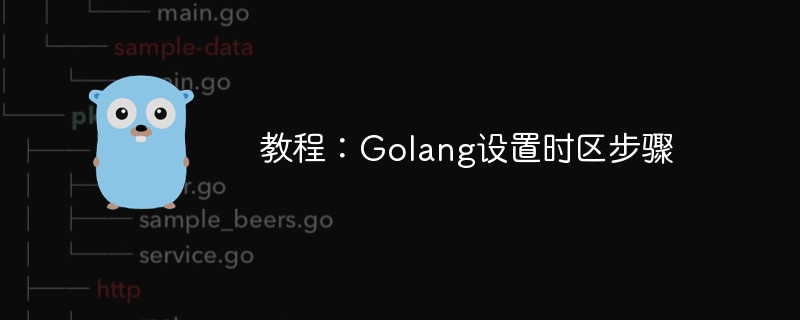
As the title indicates, the following is a tutorial on setting time zone in Golang, including specific code examples.
When developing Golang applications, it is often necessary to set the correct time zone to ensure the accuracy of time performance. The time package in Golang provides a method to set the time zone. This article will introduce how to set the time zone in Golang and give specific code examples.
First you need to import the time package and fmt package.
import (
"fmt"
"time"
)Golang's time package provides the LoadLocation function to load the specified time zone. You can use the time zone identifier in the international time zone database to set the time zone. For example, the following code will set the time zone to "Asia/Shanghai".
loc, err := time.LoadLocation("Asia/Shanghai")
if err != nil {
fmt.Println("Error loading location:", err)
return
}Once the time zone is set, you can use it to convert time. Below is an example that converts the current time to the time in the "Asia/Shanghai" time zone and outputs the time string.
currentTime := time.Now()
shanghaiTime := currentTime.In(loc)
fmt.Println("Current time in Shanghai:", shanghaiTime.Format("2006-01-02 15:04:05"))package main
import (
"fmt"
"time"
)
func main() {
loc, err := time.LoadLocation("Asia/Shanghai")
if err != nil {
fmt.Println("Error loading location:", err)
return
}
currentTime := time.Now()
shanghaiTime := currentTime.In(loc)
fmt.Println("Current time in Shanghai:", shanghaiTime.Format("2006-01-02 15:04:05"))
}Through this tutorial, you have learned the steps to set the time zone in Golang and how to use time zone pairing time to convert. Correctly setting the time zone is crucial for the accuracy of time-related operations in your application. I hope this article will help you better deal with time issues.
I hope this tutorial will be helpful to you, and happy learning!
The above is the detailed content of Tutorial: Steps to set time zone in Golang. For more information, please follow other related articles on the PHP Chinese website!
 How to define variables in golang
How to define variables in golang
 What are the data conversion methods in golang?
What are the data conversion methods in golang?
 What are the commonly used libraries in golang?
What are the commonly used libraries in golang?
 What is the difference between golang and python
What is the difference between golang and python
 c++sort sorting function usage
c++sort sorting function usage
 System vulnerability type
System vulnerability type
 The reason why header function returns 404 failure
The reason why header function returns 404 failure
 How to buy fil coins
How to buy fil coins




