
QQ Music has recently updated a lot of hidden functions. Among them, the play mode is a brand-new scene mode option in QQ Music, which allows QQ Music to identify the mode and environment in which users are playing and automatically adjust for users. Sound quality and melody, as well as functions such as preventing interruptions, help users get a better gaming experience while listening to music.

First we open the QQ Music APP, click on My option in the lower right corner
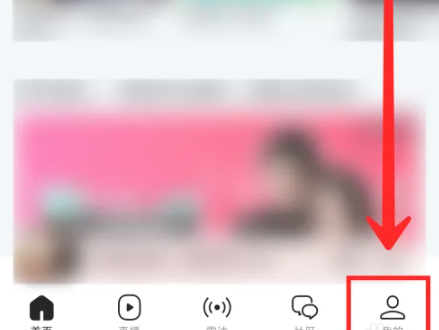
and then in My Click the three-horizontal icon for more functions in the upper right corner of the page

Enter the page for more functions and find the mode and customization options at the bottom

Then swipe down to see the options for the completion mode. We click the check box at the back to enter the QQ Music play mode.

The above is the detailed content of How to enable play mode in the new version of QQ Music. For more information, please follow other related articles on the PHP Chinese website!




