
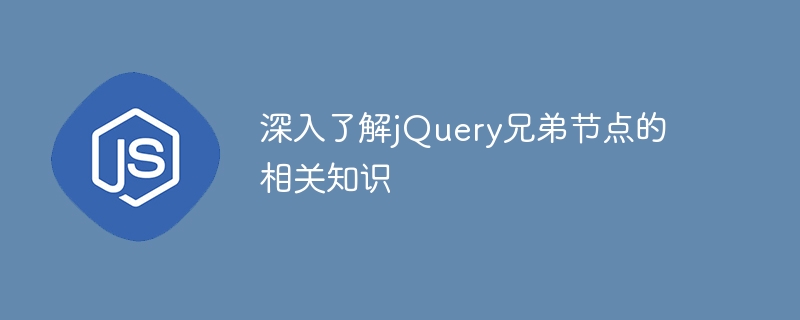
There is no doubt that jQuery is one of the most commonly used JavaScript libraries in front-end development, providing a concise and powerful way to manipulate HTML documents. In jQuery, sibling nodes are elements that have the same parent element as the specified element. A deep understanding of jQuery sibling nodes is crucial for front-end developers. This article will introduce how to use jQuery to operate sibling nodes, and attach specific code examples.
In jQuery, we can find all sibling nodes of a specified element by using the siblings() method. The siblings() method can accept a selector as a parameter to filter the range of sibling nodes. Here is an example:
// 查找id为example的元素的所有兄弟节点
$('#example').siblings().css('color', 'red');The above code will set the text color of all sibling nodes of the element with the id "example" to red.
Sometimes, we need to operate on specific sibling nodes. jQuery provides a variety of methods to filter sibling nodes, such as next(), prev() and other methods. The following is an example:
// 查找id为example的元素的下一个兄弟节点
$('#example').next().addClass('highlight');
// 查找id为example的元素的上一个兄弟节点
$('#example').prev().addClass('highlight');The above code will add a class named "highlight" to the next sibling node and the previous sibling node of the element with the id "example" respectively.
In addition to using the siblings() method, we can also combine the filtering method to filter sibling nodes. For example, you can use the filter() method to filter sibling nodes based on conditions. The following is an example:
// 查找id为example的元素的所有兄弟节点中含有class为"special"的元素
$('#example').siblings().filter('.special').css('font-weight', 'bold');The above code will set the text of elements with class "special" in all sibling nodes of the element with id "example" to bold.
Through the above examples, we can see that operating sibling nodes in jQuery is very flexible and simple. By finding, filtering, and filtering sibling nodes, we can easily operate on elements in the page. Mastering these methods will help improve front-end development efficiency and code maintainability. Hope this article is helpful to everyone!
The above is the detailed content of Learn more about jQuery sibling nodes. For more information, please follow other related articles on the PHP Chinese website!