
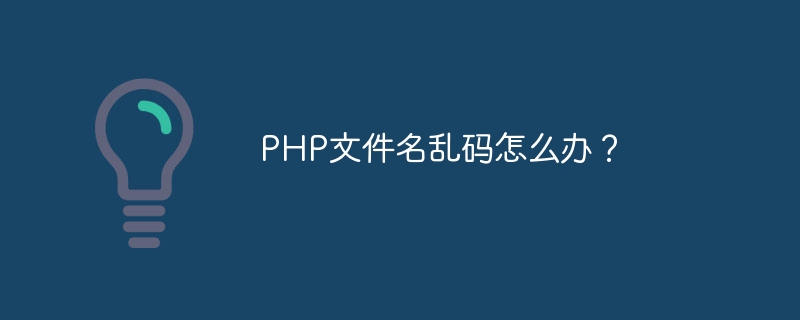
Garbled PHP file names will cause the program to fail to run normally. In order to solve this problem, we can take the following methods:
Sometimes the encoding format of the PHP file itself is incorrect, resulting in garbled file names. You can try to change the file encoding format to UTF-8. The specific operations are as follows:
// 将文件编码格式修改为UTF-8
$file_contents = file_get_contents("乱码文件.php");
file_put_contents("修正后文件.php", $file_contents, "UTF-8");Set the default encoding to UTF-8 in the server configuration to avoid PHP The problem of garbled file names. The specific configuration is as follows:
// 修改服务器配置,设置默认编码为UTF-8
header('Content-Type: text/html; charset=UTF-8');If the garbled file name already exists and cannot be modified, you can process it by reading the file through PHP and renaming it. The example is as follows:
// 通过PHP读取乱码文件并重命名
$dir = "/path/to/files/";
$files = scandir($dir);
foreach($files as $file){
if(is_file($dir.$file)){
$file_name = mb_convert_encoding($file, "UTF-8", "Auto");
rename($dir.$file, $dir.$file_name);
}
}In the process of processing file names, you can use URL encoding to avoid garbled characters. The example is as follows:
// 使用URL编码方式处理文件名 $file_name = "乱码文件.php"; $file_name_encoded = urlencode($file_name); include $file_name_encoded;
The above are several ways to deal with garbled PHP file names. Choose the appropriate method to solve the problem according to the specific situation and ensure that the PHP program can run normally.
The above is the detailed content of What should I do if the PHP file name is garbled?. For more information, please follow other related articles on the PHP Chinese website!




