
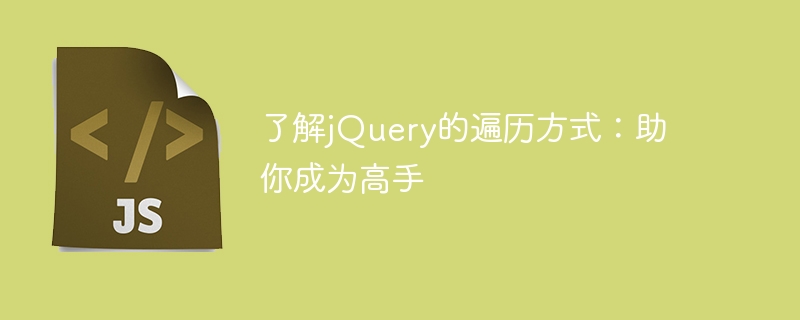
Understand jQuery’s traversal method: Help you become a master
As a front-end developer, mastering jQuery is one of the essential skills. jQuery is a fast, concise JavaScript library that makes it easier to manipulate documents, event handling, animation effects, and Ajax interactions. In actual development, it often involves traversing DOM elements, and jQuery provides a wealth of traversal methods to help us achieve this goal easily.
This article will introduce several commonly used traversal methods in jQuery, with specific code examples to help readers better understand and master these methods, thereby improving their technical level in front-end development.
The each method is one of the most commonly used traversal methods in jQuery. Through this method, you can traverse each element in the collection and execute the specified function on each element. .
$("li").each(function(index, element) {
console.log("第" + index + "个元素的内容是:" + $(element).text());
});In the above code example, we selected all li elements and used the each method to traverse each li element and output its index and content.
The children method is used to obtain all child elements of a specified element. You can filter specific types of child elements by passing in selector parameters.
$(".parent").children(".child").each(function() {
console.log($(this).text());
});In the above code example, we select the parent element with class parent, use the children method to obtain all child elements with class child, and then traverse and output the content of the child elements.
The find method is used to find sub-elements matching the selector under the specified element to achieve deep traversal.
$(".container").find("span").each(function() {
console.log($(this).text());
});In the above code example, we select the element with class container, use the find method to find all span elements, and then traverse and output the content of each span element.
The eq method is used to select the element at the specified index position to access specific elements in the collection.
$("li").eq(2).css("color", "red");In the above code example, we select all li elements, use the eq method to select the element with index 2, and then change its text color to red.
The filter method is used to filter elements with specified conditions. It can pass in different types of parameters such as selectors and functions for filtering.
$("div").filter(function() {
return $(this).hasClass("highlight");
}).css("background-color", "yellow");In the above code example, we select all div elements, use the filter method to filter out elements whose class contains highlight, and then set the background color of these elements to yellow.
Through the above-mentioned common traversal methods, we can flexibly operate DOM elements and achieve various complex page interaction effects. Mastering these methods can not only improve development efficiency, but also enable us to be more comfortable in front-end development and become a skilled front-end development expert.
I hope this article will help you understand jQuery’s traversal method. I also hope that readers can practice and explore more and continuously improve their technical level in the front-end field. I hope everyone will go further and further on the road of front-end development and achieve a more brilliant career!
The above is the detailed content of Understand jQuery's traversal method: help you become a master. For more information, please follow other related articles on the PHP Chinese website!