
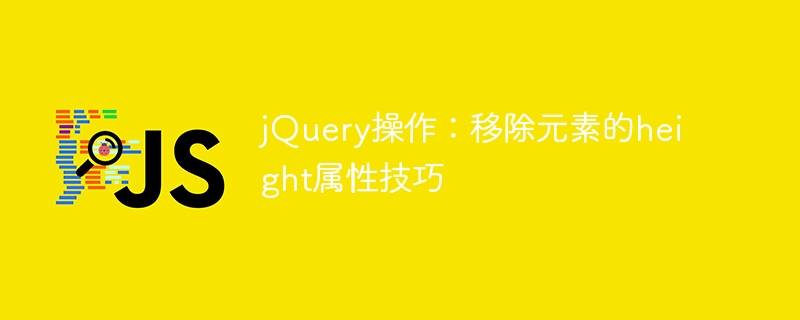
jQuery is a popular JavaScript library that is widely used to simplify operations and processing in web development. In web development, we often encounter situations where we need to operate specific attributes of elements. Removing the height attribute of an element is a common requirement. This article will introduce the technique of using jQuery operation to remove the height attribute of an element and provide specific code examples.
First of all, we need to understand the role of the height attribute in web development. The height attribute is used to set or get the height value of an element, and is usually used to control the display effect of the element on the page. Sometimes, we need to remove the height attribute of an element to achieve some specific layout requirements or dynamic effects.
Next, we will use a specific case to demonstrate how to use jQuery to remove the height attribute of an element. Suppose we have a div element on a page whose height is fixed, but in some cases we want to remove the height attribute of this div element and let it automatically adjust the height according to the content.
First, we need to introduce the jQuery library file into the page. You can add the following code in the head tag:
Then, we can use the following code in the JavaScript code of the page to remove it. The height attribute of the div element:
$(document).ready(function(){ // 选择需要移除高度属性的div元素,可以根据实际情况修改选择器 var $div = $(".target-div"); // 移除div元素的height属性 $div.css("height", ""); // 或者使用removeAttr方法来移除height属性 // $div.removeAttr("height"); });
In the above code, we first select the div element that needs to remove the height attribute through the selector, and use the css method to set its height to an empty string, thereby achieving Remove the effect of height attribute.
In addition, you can also use the removeAttr method to remove the height attribute. The code is as follows.
$div.removeAttr("height");
Through the above code example, we successfully demonstrated how to use jQuery to remove the height attribute of an element. In actual web development, this technique can help us achieve more flexible and adaptive page layout and dynamic effects. I hope this article will be helpful to you and allow you to operate and handle element properties more flexibly during the development process!
The above is the detailed content of jQuery operation: Tips for removing the height attribute of an element. For more information, please follow other related articles on the PHP Chinese website!