
php Editor Xiaoxin will introduce you to the same-trip travel rebooking operation. Rebooking refers to the operation of changing the itinerary by adjusting the date, time and other information based on the original air ticket, bus ticket or hotel reservation. On the Tongcheng Travel platform, users can log in through their personal account, find the order that needs to be changed, and then operate according to the change policy stipulated by the platform. After the change is successful, the system will generate new order information and send a notification to remind the user to check it in time. Through Tongcheng Travel's online rebooking service, users can conveniently and flexibly adjust their itinerary and enjoy a better travel experience.
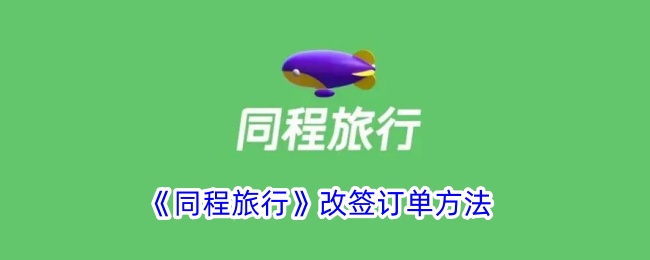
1. Open Tongcheng Travel on your mobile phone and click [My]
2. Click [To Travel] in [My] of Tongcheng Travel

3. Find and click on the order you want to change

4. Click [Change] on the order details page to change the order.

The above is the detailed content of How to change the ticket for same trip. For more information, please follow other related articles on the PHP Chinese website!




