
php editor Xiaoxin will introduce to you how to open an electronic social security card today. Electronic social security card is a convenient and fast way to provide social security services, which can realize online inquiries, handle social security services and other functions. Opening an electronic social security card requires operating through the Ganfutong platform, and the specific steps are simple and easy to understand. Next, let us learn how to open an electronic social security card and enjoy convenient social security services!

1. Enter Ganfutong and slide to find the social security card in the electronic license area;
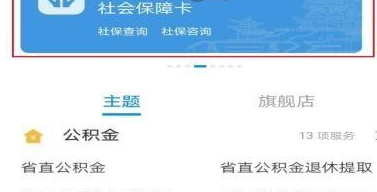
2. Click "Agree and Verify";

3. Click to start "Swipe Face" for real-person authentication;
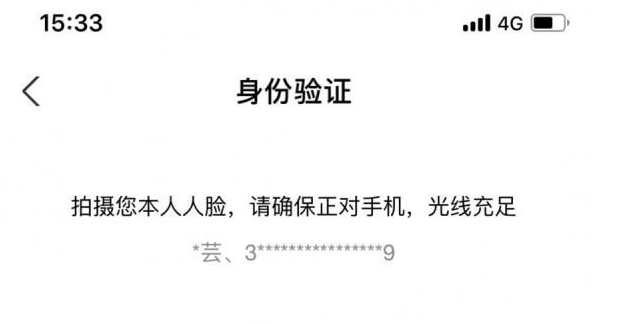
4. Enter the main menu and click "Swipe Code" Use ";

5. Enter password;
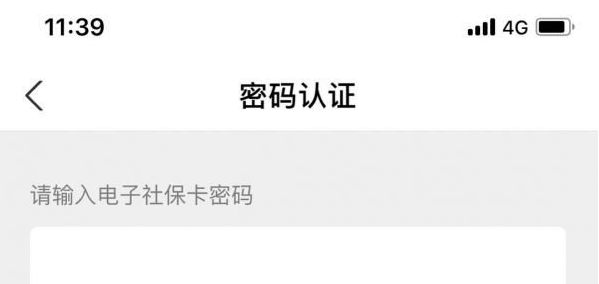
6. Generate QR code;

7. Scan the QR code to complete the scan-code payment for medicine purchase.
The above is the detailed content of How to open an electronic social security card in Ganfutong. For more information, please follow other related articles on the PHP Chinese website!




