
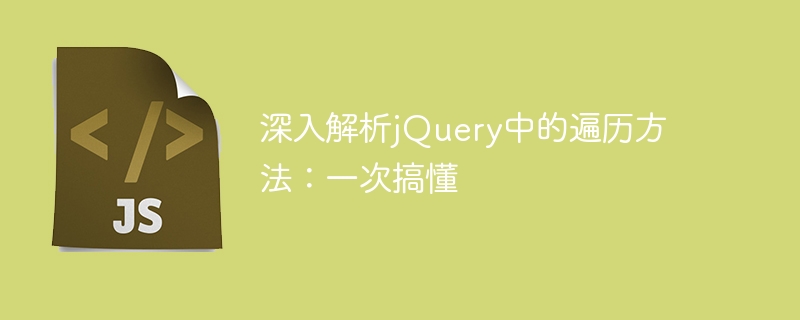
jQuery, as a widely used JavaScript library, plays an important role in web development. In jQuery, the traversal method is a commonly used operation, through which DOM elements can be operated and filtered. This article will provide an in-depth analysis of the traversal methods in jQuery, and lead readers to understand the relevant concepts and usage at once through specific code examples.
1. Each() method
The each() method is one of the most commonly used traversal methods in jQuery. It is used to traverse each element in the collection and perform specified operations on each element. The function. The specific usage is as follows:
$("li").each(function(index, element) {
// 在这里编写对每个元素的操作
console.log(index + ": " + $(element).text());
});In this code, we first select all li elements, then use the each() method to traverse each li element, and output the index and content of each element. Through the index and element parameters of each element, we can operate on each element.
2. Children() method
The children() method is used to obtain the child elements of each element in the matching element collection, and can filter the child elements according to the selector. The sample code is as follows:
$("ul").children("li").css("color", "red");In this code, we select all ul elements, then use the children("li") method to select all direct child elements li of the ul element, and set their text color to red.
3. find() method
The find() method is used to find the descendant elements of each element in the matching element set. It can also filter the descendant elements based on the selector. The following is an example:
$("ul").find("li").addClass("highlight");In this code, we select all ul elements and use the find("li") method to find all descendant elements li in the ul element and add the highlight class to them, Achieve highlighting effect on style.
4. filter() method
The filter() method is used to filter the elements that meet the specified conditions in the matching element set and return the matching subset. The sample code is as follows:
$("li").filter(":even").addClass("even");In this code, we select all li elements and use the filter(":even") method to filter out the elements with even indexes, and then add the even class to these elements, Achieve the effect of interlaced color change.
Through the analysis and specific code examples of the above traversal methods, I believe that readers have a deeper understanding of the traversal methods in jQuery. In actual projects, mastering these traversal methods will greatly improve development efficiency and help achieve various complex DOM operations and page effects. I hope this article can be helpful to readers, thank you for reading!
The above is the detailed content of An in-depth analysis of the traversal methods in jQuery: understand it at once. For more information, please follow other related articles on the PHP Chinese website!
 Advantages of plc control system
Advantages of plc control system
 delete folder in linux
delete folder in linux
 Introduction to article tag attributes
Introduction to article tag attributes
 How to type the inscription on the coin circle?
How to type the inscription on the coin circle?
 What does MLM coin mean? How long does it usually take to crash?
What does MLM coin mean? How long does it usually take to crash?
 Common usage of Array.slice
Common usage of Array.slice
 Top ten digital currency exchanges
Top ten digital currency exchanges
 Windows 10 activation key list
Windows 10 activation key list




