
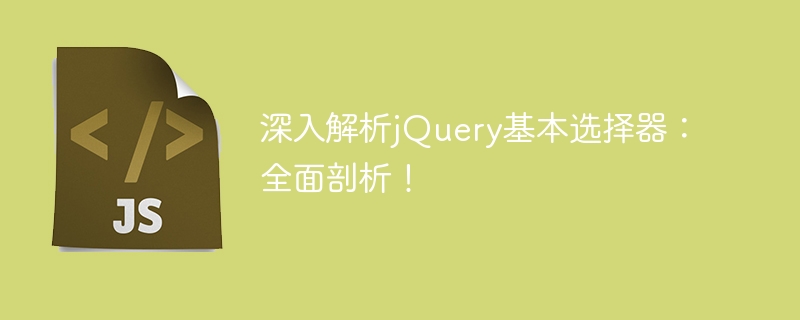
In-depth analysis of jQuery basic selectors: comprehensive analysis!
jQuery is a very popular JavaScript library that simplifies the process of manipulating DOM elements and performing event handling in web pages. In the process of using jQuery, the most commonly used one is the selector. Selectors can help us quickly and accurately locate the elements that need to be operated, thereby realizing various functions.
This article will deeply analyze the basic selectors of jQuery and provide readers with a comprehensive analysis of their usage and examples.
The ID selector starts with "#" and is used to select elements with a specific ID in the page. With the ID selector, we can directly target unique elements on the page.
$("#myElement").css("color", "red");
The class selector starts with "." and is used to select all elements with the same class name in the page. Through class selectors, we can operate on multiple elements at the same time.
$(".myClass").hide();
The element selector is used to select all specific types of elements on the page. For example, to select all paragraph elements:
$("p").addClass("highlight");
The descendant selector is separated by spaces and is used to select descendant elements within a specific element. For example, select all p elements inside a div:
$("div p").css("font-size", "16px");
The child element selector starts with ">" and is used to select the direct element of a specific parent element. child element. For example, select all li elements below a certain ul:
$("ul > li").addClass("list-item");
The adjacent sibling element selector starts with " " and is used to select the next Sibling elements following the specified element. For example, select the next adjacent element after an element:
$("#element + p").css("color", "blue");
The sibling element selector starts with "~" and is used to select the specified element All subsequent sibling elements. For example, to select all sibling elements behind an element:
$("#element ~ div").hide();
Through the in-depth analysis of this article, I believe that readers have a comprehensive understanding of jQuery's basic selectors. Selectors are a very important part of jQuery. Proficient use of selectors can help us operate page elements more efficiently.
I hope the content of this article can be helpful to readers and make everyone more comfortable in the process of using jQuery!
The above is the detailed content of In-depth analysis of jQuery basic selectors: comprehensive analysis!. For more information, please follow other related articles on the PHP Chinese website!