
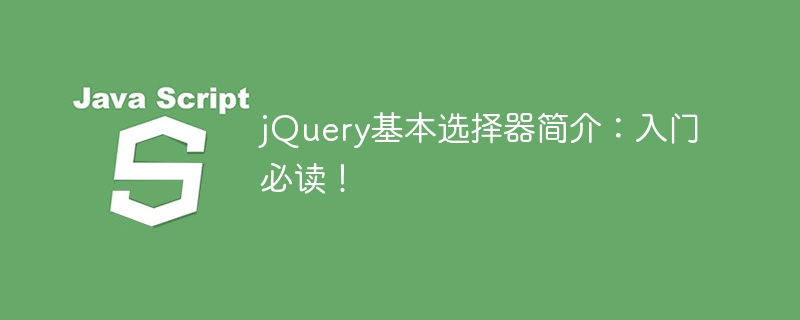 < p>
< p>
introduction to jquery basic selectors: a must-read for getting started! <
in web development, javascript has always been an indispensable part. as one of the most popular libraries, greatly simplifies developers' operations on dom elements. when using jquery, operation is locate elements page through selectors and then perform corresponding operations. this article will introduce several commonly used help beginners get started quickly.
the selects id attribute element. in use sample code: p> the sample >$(".myclass").hide();< div> through above simple examples, i hope readers have preliminary understanding selectors very important concept in jquery. mastering operate more efficiently. practical applications, different types flexibly according specific needs achieve rich diverse interactive effects. if beginner, it recommended practice consult official documentation deepen your better build excellent pages. this helpful you, thank reading! p>
The above is the detailed content of An introduction to jQuery basic selectors: a must-read for getting started!. For more information, please follow other related articles on the PHP Chinese website!
< code># symbols represent selectors. for example, selecting element with "myelement" can be written as $("#myelement")< code>. $("#myelement").css("color", "red");< pre>2. class h3>
.< code> notation "myclass" $(".myclass")< p>3. element selector< element's tag name. are represented directly names. select all paragraph you would write
$("p")< >$("p").fadein();< div>4. descendant descendant spaces child under "parent",
$(".parent p")< >$(".parent p").addclass("highlight");< div>5. child direct
>< symbol "container", $("#container > div")< >$("#container div").slidedown();< div>