
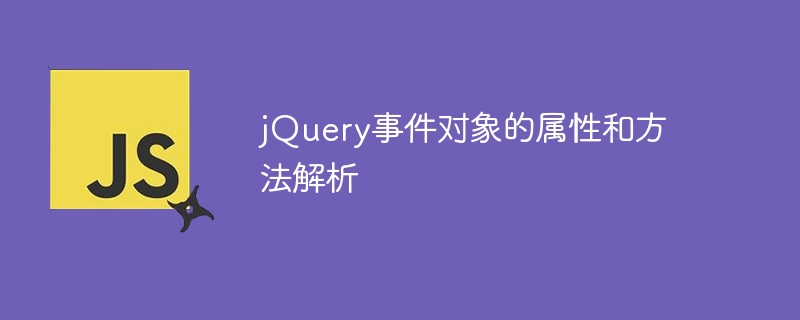
Analysis of properties and methods of jQuery event objects
jQuery is a popular JavaScript library that provides a wealth of methods and functions to simplify operating DOM elements and handling events. . In jQuery, the event object is an important concept, which contains event-related information and methods. This article will delve into the properties and methods of jQuery event objects, and analyze and demonstrate them through specific code examples.
In jQuery, when an event occurs, an event object is automatically created, which contains event-related properties and methods. This event object can be obtained and manipulated through the methods provided by jQuery to further process the event.
Sample code:
$("button").click(function(event) {
console.log(event.target);
});Sample code:
$("input").keyup(function(event) {
console.log(event.type);
});Sample code:
$("input").keyup(function(event) {
console.log(event.keyCode);
});Sample code:
$("a").click(function(event) {
event.preventDefault();
});Sample code:
$("div").click(function(event) {
event.stopPropagation();
});Sample code:
$("div").click(function(event) {
event.stopImmediatePropagation();
});The following is a comprehensive example that demonstrates how to utilize the properties of the jQuery event object and methods to achieve a simple interactive effect:
<!DOCTYPE html>
<html>
<head>
<title>jQuery事件对象</title>
<script src="https://code.jquery.com/jquery-3.6.0.min.js"></script>
</head>
<body>
<button>点击我触发事件</button>
<div>这是一个测试</div>
<script>
$("button").click(function(event) {
console.log("点击了按钮");
console.log("目标元素:" + event.target);
console.log("事件类型:" + event.type);
event.preventDefault();
});
$("div").click(function(event) {
console.log("点击了div");
event.stopPropagation();
});
</script>
</body>
</html>In the above example, when the button is clicked, the relevant information of the button will be output and the default behavior will be prevented; when the div is clicked, the relevant information of the div will be output. and prevent events from bubbling upwards.
Through the above code examples and analysis, we have an in-depth understanding of the properties and methods of the jQuery event object, and how to use these properties and methods to handle events. In actual front-end development, proficient use of jQuery event objects will greatly improve the efficiency and maintainability of the code.
The above is the detailed content of Parsing the properties and methods of jQuery event objects. For more information, please follow other related articles on the PHP Chinese website!