
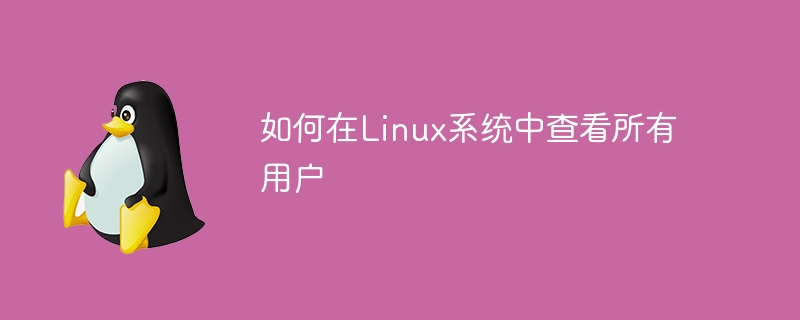
In Linux systems, we often need to check which user accounts exist in the current system in order to manage and maintain the system. This article will introduce some methods to view all users in a Linux system, including using the command line and graphical interface.
/etc/passwd file/etc/passwdThe file is A file that stores user account information in a Linux system. Each line represents a user account. We can get all the users in the system by looking at this file.
First, open the terminal and enter the following command:
cat /etc/passwd
This command will display the contents of the /etc/passwd file, including all user account information in the system .
getent command getent command to obtain system user and group information, including from /etc/passwdGet user account information from the file. Enter the following command:
getent passwd
This command will list all user account information in the system.
cut command in combination with the /etc/passwd file We can also use the cut command in combination, just Print the username column to view all users. Enter the following command:
cut -d: -f1 /etc/passwd
This command will list the usernames of all users in the /etc/passwd file.
In most Linux distributions, system management tools are provided to manage user accounts. You can open the system settings or management application and find the user account option to view a list of all users in the system.
Some graphical interface tools, such as user and group management tools (User and Group Management), provide the function of viewing the user list. You can use this tool to view existing user accounts.
Through the above method, we can view the information of all user accounts in the Linux system. Using the command line can obtain user information more quickly, while the graphical interface is more intuitive and easier to use. Choose the appropriate method to view the list of user accounts in the system according to actual needs.
Hope the above introduction can help you better understand how to view all users in the Linux system.
The above is the detailed content of View all users in Linux system. For more information, please follow other related articles on the PHP Chinese website!




