
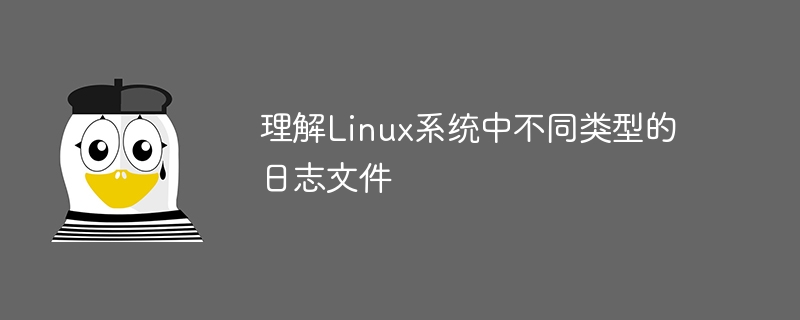
Understand different types of log files in Linux systems
In Linux systems, log files are a very important system component. They record System activities, error messages, application logs and other information are collected to help administrators understand the operating status of the system. This article will introduce common log file types in Linux systems and provide specific code examples to help readers better understand and utilize log files.
The system log is one of the most important log types in the Linux system. It is used to record important activities and events of the system, such as system startup, shutdown, user Login etc. System logs are usually stored in the /var/log directory. Common system log files include:
/var/log/messages: records various information about the system, including Startup information, shutdown information, etc. /var/log/syslog: Record system kernel and system service information. /var/log/auth.log: Record system user authentication and authorization information, such as login, logout, su and other operations. The following is a simple sample code that demonstrates how to view the contents of the system log file:
cat /var/log/messages
In addition to the system log, the application It will also generate its own log files to record the running status of the application, error messages, etc. These log files are usually stored in the directory specified by the application. Common application log files include:
/var/log/nginx/error.log: Nginx Web Server error log file. /var/log/apache2/error.log: The error log file of the Apache web server. /var/log/mysql/error.log: The error log file of the MySQL database server. The following is a sample code that demonstrates how to view the error log content of Nginx:
cat /var/log/nginx/error.log
The security log records system security-related events , including user login failure, sudo usage, firewall logs, etc. Common security log files include:
/var/log/secure: records system security information, such as user authentication, sudo usage, etc. /var/log/auth.log: Record user authentication and authorization information in the Ubuntu system. The following is a sample code that demonstrates how to view the content of the system security log:
cat /var/log/secure
Through the above sample code, readers can understand how different types of log files are stored in the Linux system location and content to better understand and utilize log files. Therefore, it is very important for system administrators to be proficient in the structure and content of log files. When a problem occurs in the system, by viewing the corresponding log files, the administrator can locate and solve the problem faster to ensure the stable operation of the system.
The above is the detailed content of Understand the different types of log files in Linux systems. For more information, please follow other related articles on the PHP Chinese website!




