
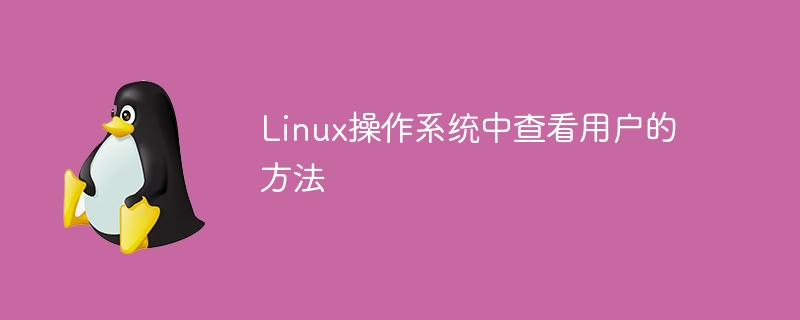
Title: Methods and code examples for viewing users in the Linux operating system
Linux operating system is an open source operating system widely used in servers and personal computers. It is very important for system administrators to know how to view user information. This article will introduce how to view users in Linux systems and give specific code examples.
View the user list on the current system:
In the Linux system, you can view the list of all users on the current system through the following command:
cat /etc/passwd
This command Information about all users on the system will be listed, including user name, user ID, group ID, user home directory, login shell, etc.
View the currently logged in user information:
You can use the following command to view the currently logged in user information:
whoami
This command will display the user name of the currently logged in user.
View the detailed information of the currently logged in user:
You can use the following command to view the detailed information of the currently logged in user:
id
This command will display the details of the currently logged in user. User name, user ID, group ID and other group information to which it belongs.
View the detailed information of the specified user:
You can use the following command to view the detailed information of the specified user:
id 用户名
For example, to view the user name "test" For user information, you can enter:
id test
To view the groups to which the user belongs:
You can use the following command to view the groups to which the user belongs:
groups 用户名
For example, to view For the group to which the user named "test" belongs, you can enter:
groups test
to view the user login log:
You can view the user's login log through the following command:
last 用户名
For example, to view the login log of a user named "test", you can enter:
last test
Summary: In the Linux operating system, you can easily view the user through the above command Information, including user list, currently logged in user information, user details, user groups, user login logs, etc. This information is very important for system administrators to help monitor and manage user accounts.
The above is the detailed content of Method: View users in Linux operating system. For more information, please follow other related articles on the PHP Chinese website!




