
php editor Youzi will introduce to you how to adjust the computer time. Correct computer time settings are essential for daily life and work to ensure that file timestamps are accurate and avoid confusion caused by inaccurate time. In Windows, you can adjust your computer's time and date in simple steps to keep it accurate. Next, let’s learn how to easily adjust time and date settings on your computer.

Answer: Adjust in system settings or use command tools
Details description:
Method 1 [System Settings]
1. Right-click the desktop with the mouse and click [Adjust Date/Time (A)].
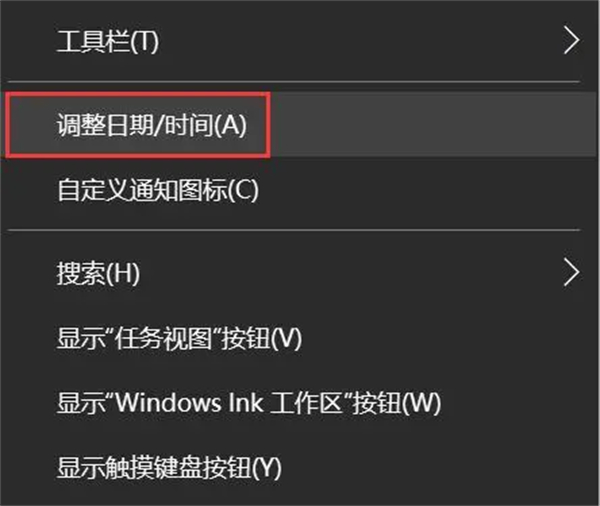
2. In the pop-up window, turn off [Automatically set time], and then click [Manually set date and time] below.

3. You can manually modify it.
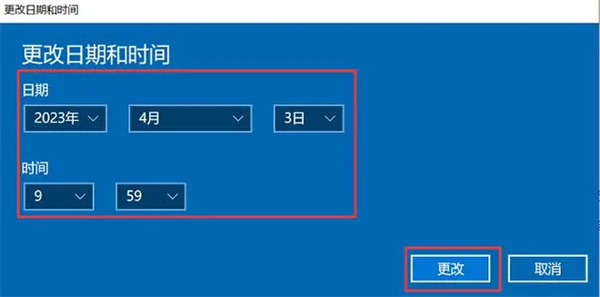
Method 2 [Command Tool]
1. Press [Win R] on the keyboard and enter [cmd] in the pop-up run dialog box.
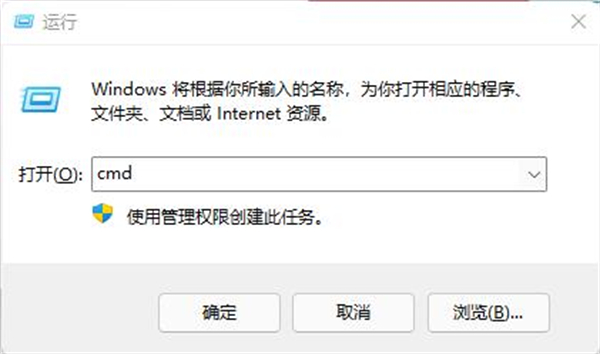
2. Enter [time 09:00:00] again to set the time to 9 am. Just adjust the input content according to the required time.
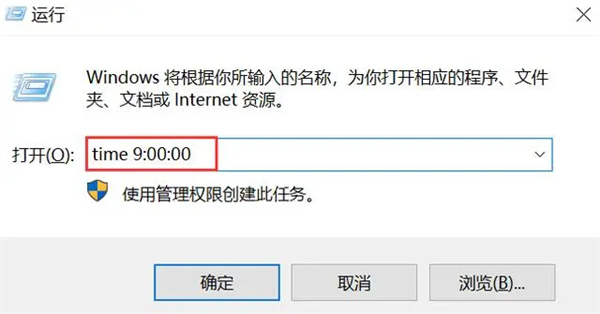
The above is the detailed content of How to adjust computer time. For more information, please follow other related articles on the PHP Chinese website!
 Computer is infected and cannot be turned on
Computer is infected and cannot be turned on
 How to prevent the computer from automatically installing software
How to prevent the computer from automatically installing software
 Summary of commonly used computer shortcut keys
Summary of commonly used computer shortcut keys
 Computer freeze screen stuck
Computer freeze screen stuck
 How to measure internet speed on computer
How to measure internet speed on computer
 How to set the computer to automatically connect to WiFi
How to set the computer to automatically connect to WiFi
 Computer 404 error page
Computer 404 error page
 How to set up computer virtual memory
How to set up computer virtual memory




