
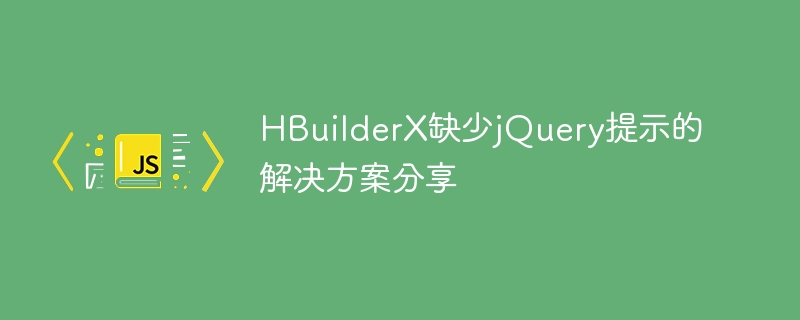
HBuilderX is a powerful cross-platform front-end development tool, but sometimes you encounter some problems during use, such as the lack of jQuery prompts. In front-end development, jQuery is a commonly used JavaScript library that can simplify DOM operations, event processing, animation effects and other functions, so many developers choose to use it to improve development efficiency. However, in HBuilderX, sometimes we may find that there is no jQuery prompt, which will bring some inconvenience to development.
So, how to solve the problem of HBuilderX missing jQuery prompts? Next I will share some solutions with specific code examples.
Solution 1: Manually introduce jQuery files
The first solution is to manually introduce jQuery files. You can download the latest version of jQuery in your project and then manually introduce the jQuery files into your project. The specific steps are as follows:
<script></script> tag in your HTML file. The sample code is as follows: <script src="js/jquery.min.js"></script>
After introducing the jQuery file, you will find The jQuery prompt function can be used normally in HBuilderX.
Solution 2: Configure HBuilderX’s code prompts
The second solution is to configure HBuilderX’s code prompts so that it can recognize and prompt jQuery-related syntax. The specific steps are as follows:
With the above two solutions, you can easily solve the problem of HBuilderX missing jQuery prompts and improve your development efficiency. Hope these methods can help you.
The above is the detailed content of Share methods to solve the problem of missing jQuery prompts in HBuilderX. For more information, please follow other related articles on the PHP Chinese website!