
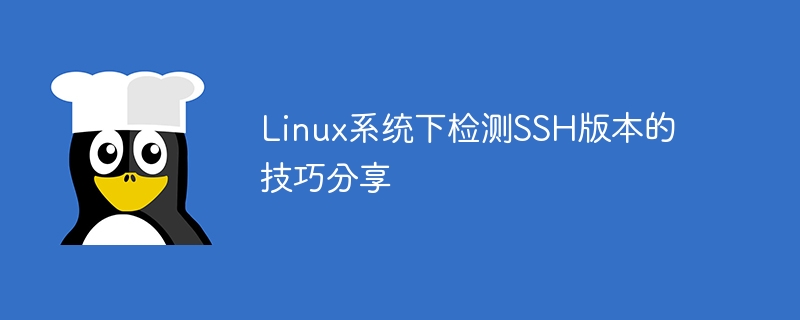
Sharing tips on detecting SSH version under Linux system
SSH (Secure Shell) is an encrypted network protocol commonly used for remote login and command execution. In Linux systems, SSH is an important tool, and it is very important to understand the SSH version used by the current system. This article will share several techniques for detecting SSH versions and provide specific code examples.
1. Use the ssh command to detect the SSH version
Use the following command in the terminal to detect the SSH version information:
ssh -V
After executing the above command, the terminal will display the current The SSH version installed on the system. For example:
OpenSSH_7.6p1 Ubuntu-4ubuntu0.3, OpenSSL 1.0.2n 7 Dec 2017
In this example, the SSH version is OpenSSH 7.6p1.
2. Query the SSH configuration file
The SSH configuration file is usually located in /etc/ssh/sshd_config. You can obtain the SSH version used by the system by viewing this file. Use the following command in the terminal to view the contents of the SSH configuration file:
cat /etc/ssh/sshd_config | grep "Banner"
You can find the SSH version information by looking for the Banner parameter. For example:
#Banner /etc/issue.net
In this example, the SSH version information is not directly displayed, but by viewing other parameters, you can further understand the SSH version used by the current system.
3. Detection through SSH protocol version number
You can learn SSH version information by connecting to the SSH server and viewing the negotiated protocol version number. For example, execute the following command in the terminal to connect to the SSH server:
ssh -vvv username@hostname
where username is the username and hostname is the hostname or IP address. After the connection is successful, the terminal will display detailed connection information, including SSH version information. For example:
OpenSSH_7.6p1 Ubuntu-4ubuntu0.3, OpenSSL 1.0.2n debug1: match: OpenSSH_7.6p1 pat OpenSSH* compat 0x04000000
In this example, you can see that the SSH version used by the server is OpenSSH 7.6p1.
Through the above methods, you can easily detect the SSH version under the Linux system. Understanding the SSH version used by the system is very important for security and system maintenance. It is recommended to regularly detect and upgrade the SSH version to ensure system security.
The above is the detailed content of Share how to detect SSH version in Linux system. For more information, please follow other related articles on the PHP Chinese website!
 What are the classifications of linux systems?
What are the classifications of linux systems?
 What are the components of a linux system?
What are the components of a linux system?
 What to do if Linux prompts No such file or directory when executing a file
What to do if Linux prompts No such file or directory when executing a file
 Convert text to numeric value
Convert text to numeric value
 What does it mean to use a printer offline
What does it mean to use a printer offline
 How does a switch work?
How does a switch work?
 What are the mysql update statements?
What are the mysql update statements?
 C# Tutorial
C# Tutorial




