
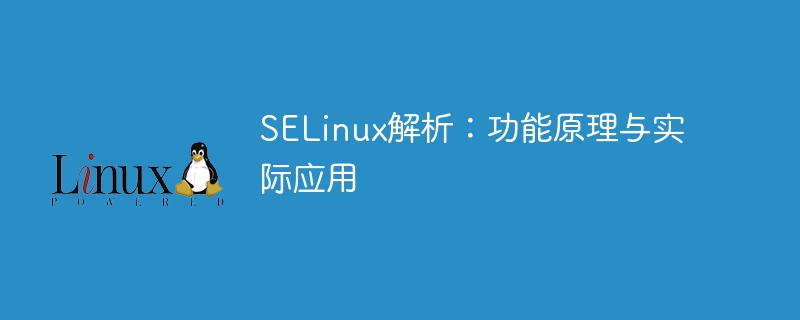
In recent years, with the rapid development of information technology, network security issues have become increasingly prominent. In order to improve the security of the system, various security mechanisms have emerged. Among them, SELinux (Security-Enhanced Linux), as a security extension module, is widely used in Linux systems, providing a higher level of security policy implementation for the system.
The core idea of SELinux is to limit the permissions and behavior of programs by authorizing access. Traditional Linux permission mechanisms (such as permission bits or access control lists) can usually only be applied to files or directories, while SELinux allows finer control over each program (i.e. process).
In SELinux, permission control mainly relies on the label (Label) mechanism, which gives each process, file or other resource a unique label to indicate its security context. These labels are called SELinux Security Identifiers (SIDs for short).
The basic elements of SELinux operations include subject, object and operation. The subject represents the subject of the operation, such as a process; the object represents the object being operated, such as a file; and the operation refers to the subject's operation behavior on the object. By controlling the relationship between these elements, SELinux enables secure access to system resources.
SELinux policy is a very key concept, which defines what operations the processes in the system can perform, and Which resources have access rights. Usually, system administrators write customized SELinux policy files based on system needs and security requirements to achieve fine-grained permission control.
SELinux context involves marking files, processes and other resources so that SELinux can make security access decisions based on these marks. In Linux, you can use the command ls -Z to view the SELinux context information of a file, and use the command ps -eZ to view the SELinux context information of a process.
Usually, the working mode of SELinux is configured by modifying the SELinux configuration file /etc/selinux/config. Common modes include "Enforcing" (enforcement), "Permissive" (lenient execution) and "Disabled" (disable SELinux), etc.
Below, we use a simple code example to demonstrate the application of SELinux:
import os
# 获取当前进程的SELinux安全上下文
def get_selinux_context(pid):
try:
with open(f"/proc/{pid}/attr/current", "r") as f:
return f.read().strip()
except FileNotFoundError:
return "Not found"
# 获取当前进程的PID,并打印其SELinux上下文
pid = os.getpid()
selinux_context = get_selinux_context(pid)
print(f"PID {pid} 的SELinux上下文为:{selinux_context}")Through the above code example, we can get the current process SELinux security context and output to the console.
In general, SELinux, as an important security extension module, provides a powerful security protection mechanism for Linux systems. In practical applications, proper configuration and use of SELinux can help improve system security and avoid potential security risks. I hope this article has enlightened you on the functional principles and practical applications of SELinux and is helpful to you.
The above is the detailed content of Analyzing SELinux: Principles and Practice. For more information, please follow other related articles on the PHP Chinese website!




