
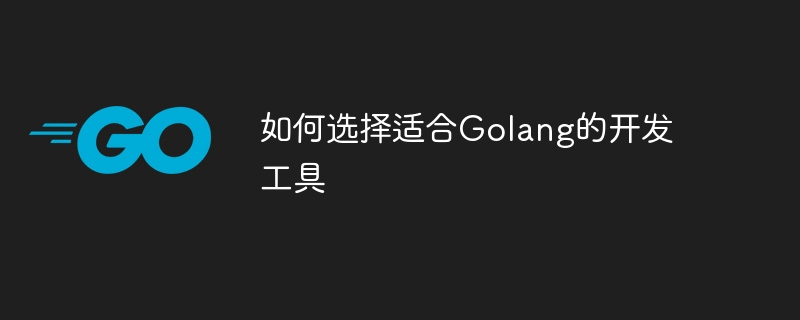
As an efficient and easy-to-use programming language, Golang (Go) has been favored by developers in recent years. Choosing tools suitable for Golang development is a problem that every developer needs to face. This article will use specific code examples to introduce you to how to choose tools suitable for Golang development.
Golang is a compiled language suitable for building high-performance, high-concurrency applications. For Golang developers, choosing appropriate development tools can improve development efficiency and reduce the possibility of errors. The first thing we need to consider is the integrated development environment (IDE).
The following takes VS Code as an example to show how to configure the Golang development environment and perform simple code writing and debugging:
First, install the Golang plug-in in VS Code and open the Extensions view , search for "golang" and install the corresponding plug-in. Next, create a new Golang project in VS Code, create a new file named main.go, and enter the following code in the file:
package main
import "fmt"
func main() {
fmt.Println("Hello, Golang!")
}After saving the file, press Ctrl ` to bring up the terminal and run Command "go run main.go" to execute Golang code in VS Code and view the results.
The basic process of using Git for version control is as follows:
First, in the project root directory, initialize the project as a Git warehouse through the command "git init". Next, add all code files to version control via "git add ." and then commit the code via "git commit -m 'Initial commit'". In team development, you can use Git's branch management function for parallel development to ensure the cleanliness and security of the code.
We can use Go Modules through the following steps:
First, initialize a new module through the command "go mod init
Through these tools, we can check potential problems in the code and write unit test cases to ensure the robustness and maintainability of the code. For example, we can use golint to perform code static analysis through the following command:
golint <file_name>.go
The above is an introduction to how to choose development tools suitable for Golang and specific code examples. Choosing the right tools can improve development efficiency and ensure code quality. I hope this article will be helpful to you.
The above is the detailed content of Tips for choosing the most appropriate Golang development tools. For more information, please follow other related articles on the PHP Chinese website!




