
php editor Strawberry explains to you how to check the annual bill of "Jingdong". As the world's leading comprehensive online shopping platform, JD.com provides users with a convenient shopping experience and detailed consumption data. By viewing the annual bill, users can understand their consumption on JD.com, including the type of goods purchased, the amount of consumption and other information. If you want to know more about JD.com’s annual bill, you may wish to continue reading below.

Method 1: Ask customer service
1. Open JD.com, click My, and click Customer Service as shown in the picture.
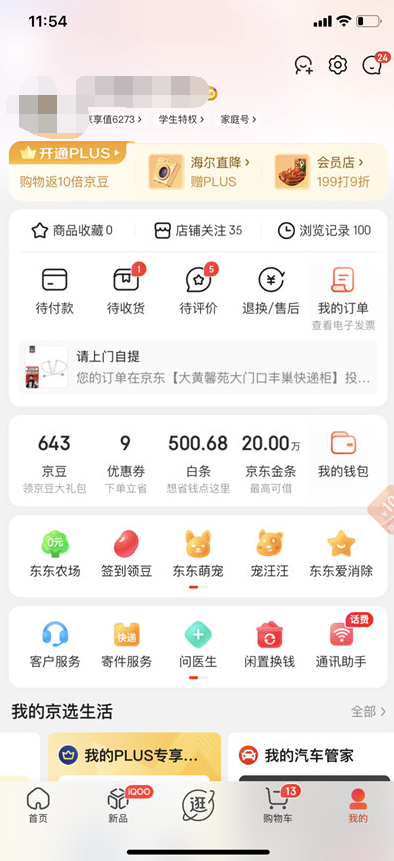
2. We click on the online customer service function as shown below.

3. Finally, we enter the keyword my annual bill.

Method 2: Bill year statistics
1. Let’s open JD.com and click on My.

2. Click on My Wallet, as shown in the picture.

3. We click on the ledger icon in the upper right corner of my wallet.

4. We click on the income and expenditure statistics as shown in the picture in the bill.
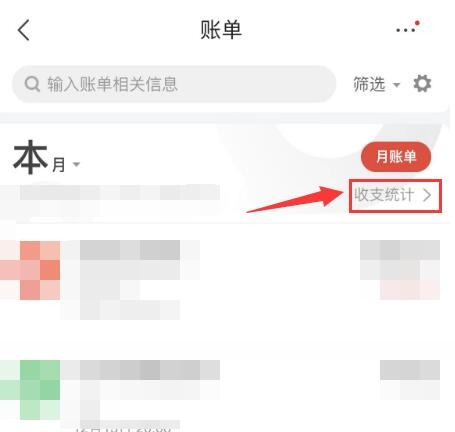
5. Finally, we can see our annual bills by clicking on annual statistics.

The above is the detailed content of How to read the annual bill of 'JD.com'. For more information, please follow other related articles on the PHP Chinese website!




