
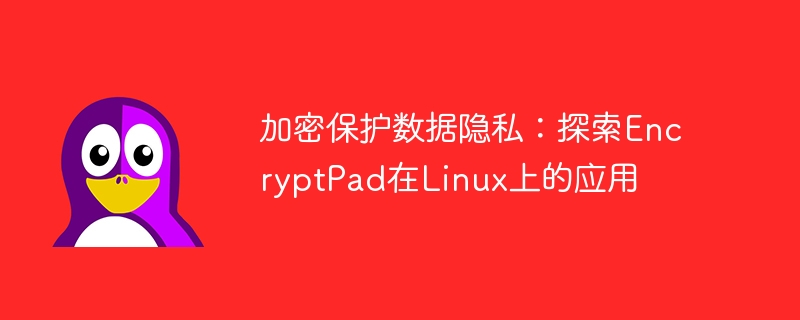
Encryption to protect data privacy: Explore the application of EncryptPad on Linux
In today's information age, data security and privacy protection have become increasingly important. With a large amount of sensitive data stored in electronic devices, how to effectively encrypt and protect this data has become the focus of many people's attention. In Linux systems, EncryptPad is a powerful and easy-to-use encryption tool that can help users easily encrypt their text files, pictures and other private information. This article will explore the application of EncryptPad on Linux and provide specific code examples to help readers better master its use.
EncryptPad is an open source cross-platform encryption tool that supports running on operating systems such as Windows, Mac OS and Linux. It provides a powerful yet simple way to encrypt your files and protect your data from unauthorized access. In Linux systems, you can install EncryptPad through the following steps:
sudo apt-get update sudo apt-get install encryptpad
Next, we will demonstrate the process of creating an encrypted file and decrypting the encrypted file in EncryptPad. First, we create a text file called "example.txt", enter some content, and save it in a directory of your choice. Then, follow the steps below:
If you want to decrypt an encrypted file, just follow these steps:
Through the above steps, you can easily use EncryptPad to encrypt and decrypt your files on Linux systems to protect your data privacy and security. At the same time, EncryptPad also provides many other functions, such as text editor, random password generation, etc., which can further meet your encryption needs.
In short, encryption to protect data privacy is an issue that each of us should pay attention to. EncryptPad, as a powerful and easy-to-use encryption tool, provides us with an effective way to protect data. I hope this article has inspired you and helped you better understand and apply EncryptPad's functions on Linux through specific code examples. Let us act together to protect our data privacy and ensure information security!
The above is the detailed content of Protecting Data Privacy: A Deep Dive into EncryptPad Applications on Linux Platforms. For more information, please follow other related articles on the PHP Chinese website!




