
php editor Youzi will take you to explore how to easily switch cities in the "Boss Direct Recruitment" App. In the "Boss Direct Recruitment" App, switching cities can help you view job information in other cities and expand your employment scope. The operation of switching cities is simple. Just open the App and click the city name in the upper left corner of the page, and then select the city you want to switch from the pop-up city list. Come give it a try and discover more career opportunities!
1. First open the Boss Direct Recruitment APP and select the location shown by the arrow in the figure below on the main interface;
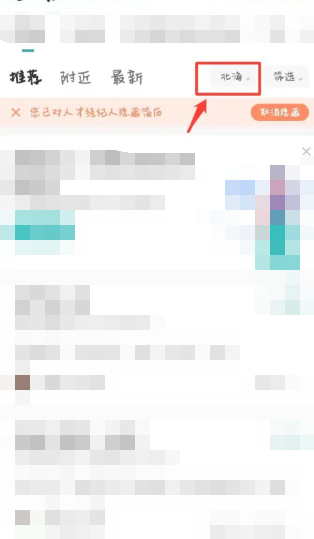
2. Then go to the location in the picture below and click [Switch City] in the upper right corner;
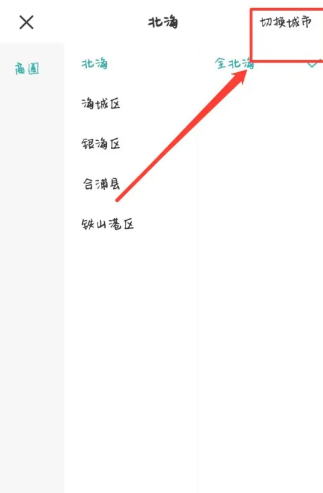
3. Finally, select the city you want to switch to.
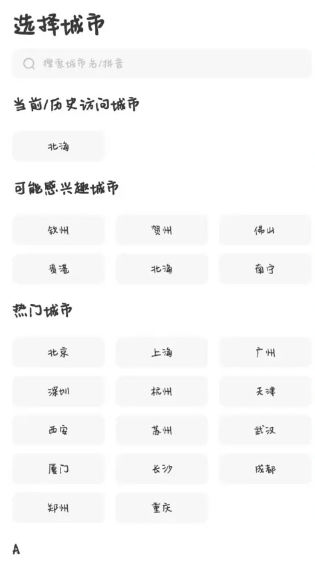
The above is the detailed content of How to switch cities in 'Boss Direct Recruitment'. For more information, please follow other related articles on the PHP Chinese website!
 How to solve the invalid mysql identifier error
How to solve the invalid mysql identifier error
 How to delete blank pages in word without affecting other formats
How to delete blank pages in word without affecting other formats
 js split usage
js split usage
 stripslashes function usage
stripslashes function usage
 How to copy an Excel table to make it the same size as the original
How to copy an Excel table to make it the same size as the original
 Introduction to the use of vscode
Introduction to the use of vscode
 Linux adds update source method
Linux adds update source method
 Basic usage of insert statement
Basic usage of insert statement




