
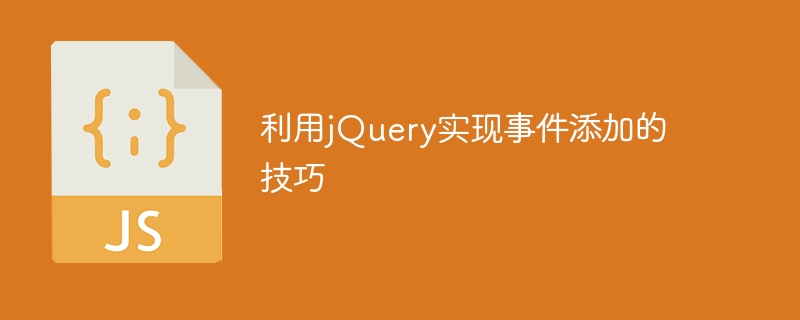
Title: Tips for adding events using jQuery
In web development, event handling is an extremely important part. jQuery is a popular JavaScript library that greatly simplifies JavaScript programming, especially when it comes to handling event binding and firing. This article will introduce how to use jQuery to implement event adding techniques and provide specific code examples.
In jQuery, you can use the .on() method to bind events. This method can accept event type and event handler function as parameters. For example, the following code shows how to add a click event to a button:
$("#myButton").on("click", function() {
alert("按钮被点击了!");
});In the above code, #myButton is the selector of the button. When the button is clicked, a reminder box pops up. "The button was clicked!" is displayed. Here, we use the .on() method to bind the click event and specify the event handler function.
Sometimes, we need to dynamically add event handling functions to elements in the page. In jQuery, you can use event delegation to dynamically bind events. For example, the following code shows how to bind a click event to a dynamically added button:
$("#container").on("click", ".dynamicButton", function() {
alert("动态按钮被点击了!");
});In the above code, we bind a click event to the #container element, but the event The processing function is for the "dynamicButton" class selector. In this way, no matter how new buttons are added later, as long as they have this class name, the click event will be triggered.
Sometimes, we need to bind an event handler to an element only once, even if the event is triggered multiple times. In jQuery, you can use the .one() method to achieve one-time binding. For example, the following code shows how to bind a click event to a button only:
$("#oneTimeButton").one("click", function() {
alert("这个按钮只能点击一次!");
});In the above code, the #oneTimeButton button can only be clicked once, and the event will not be triggered when clicked again. processing function.
Through the above techniques, we can flexibly use jQuery to add events and improve the interactivity and user experience of the page. I hope the above content is helpful to you, welcome to try and further expand the application!
The above is the detailed content of Tips for using jQuery to implement event binding. For more information, please follow other related articles on the PHP Chinese website!