
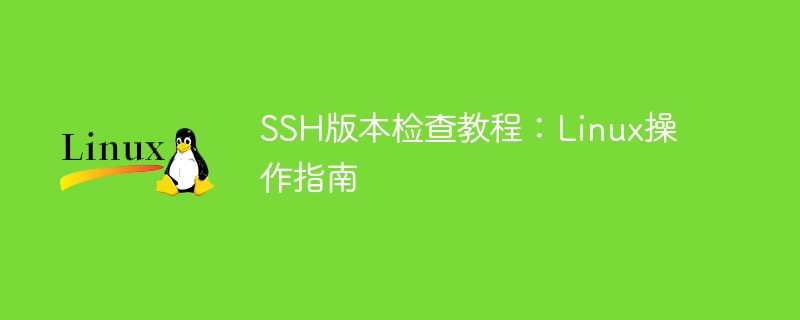
SSH Version Check Tutorial: Linux Operation Guide
SSH (Secure Shell) is a network protocol used to provide an encrypted communication channel in the network. It allows secure connection to remote computer systems and transfer of data over unsecured networks. There are different versions of SSH, including SSH1 and SSH2. In this tutorial, we'll cover how to check the SSH version installed on a Linux system and demonstrate some concrete code examples.
Step One: Check if SSH is installed
On Linux systems, the SSH service is usually installed by default. You can check whether SSH is installed on the system by running the following command:
ssh -V
If the system has SSH installed, the installed SSH version information will be displayed. If SSH is not installed on the system, relevant error messages will be displayed.
Step 2: Check SSH version information
To view the installed SSH version information, you can use the following command:
ssh -V
This command will display detailed SSH version information , including client version and server version, etc.
To view more specific version information, you can use the following command:
ssh -V
This command will display the version number of the SSH software, such as "OpenSSH_8.2p1, OpenSSL 1.1.1f 31 Mar 2020 ".
Step 3: Check OpenSSH version information
On most Linux systems, the default installed SSH is OpenSSH. To view the version information of OpenSSH, you can use the following command:
ssh -V
This will display the version number of the OpenSSH software and other related information.
To check the details of OpenSSH, you can view the OpenSSH configuration file. The configuration file is usually located in /etc/ssh/sshd_config or /etc/ssh/ssh_config. You can use the following command to view the contents of the configuration file:
cat /etc/ssh/sshd_config
By viewing the configuration file, you can learn more details about OpenSSH, such as encryption algorithms, authentication methods, etc.
With the above steps, you can easily check the SSH version installed on your Linux system and learn the details of OpenSSH. As a secure remote connection protocol, SSH plays an important role in network communication. I hope this tutorial is helpful to you, and I wish you a happy use of SSH!
The above is the detailed content of Linux Operation Guide: SSH Version Verification Tutorial. For more information, please follow other related articles on the PHP Chinese website!




