
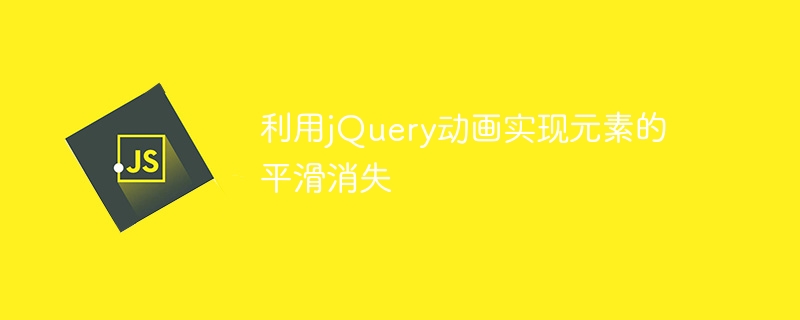
Title: Use jQuery animation to achieve smooth disappearance of elements
jQuery is a popular JavaScript library that provides a rich API and functions that can simplify web development process. Among them, jQuery's animation function can help us achieve various cool effects. This article will introduce how to use jQuery animation to achieve the smooth disappearance of elements, and provide specific code examples.
Before you begin, make sure you have introduced the jQuery library and have a page containing HTML elements ready. We'll take a simple div element as an example to show how to use jQuery animation to make it disappear smoothly.
First, we need to add a div element to the HTML file:
<div id="myDiv">这是一个要消失的div</div>
Next, write jQuery code in the JavaScript file to achieve the smooth disappearing effect of the element. First, we need to select the element that we want to disappear, and then use the fadeOut() method to achieve the fade effect.
$(document).ready(function(){
$("#myDiv").click(function(){
$(this).fadeOut("slow");
});
});In the above code, we use the click() method to listen to the click event of the div element. When the element is clicked, fadeOut("slow") will be triggered. Method to make the element gradually disappear at a "slow" speed. You can also adjust the "slow" parameter to "fast" or other speeds as needed.
Next, let’s explain the specific functions of the above code:
$(document).ready(): This is an event of jQuery, Make sure to execute subsequent code after the document is loaded to avoid element not found issues. $("#myDiv"): Select the div element to disappear through the element's id selector #myDiv. click(function(){}): Listen to the click event of the div element and execute the subsequent code when the element is clicked. fadeOut("slow"): Make the selected element gradually disappear at the specified speed. The speed parameter here can be "slow", " fast"or millisecond value. Through the above code example, we have realized the smooth disappearance effect of elements using jQuery animation. You can adjust the parameters in the code or add other animation effects according to specific needs to further customize the animation effects that meet the needs of the project.
To sum up, jQuery can be used to easily achieve animation effects of elements, including smooth disappearance, fade-in and fade-out, etc. I hope the introduction in this article will be helpful to you and allow you to use jQuery's animation function more flexibly.
The above is the detailed content of Use jQuery to flatten elements. For more information, please follow other related articles on the PHP Chinese website!