
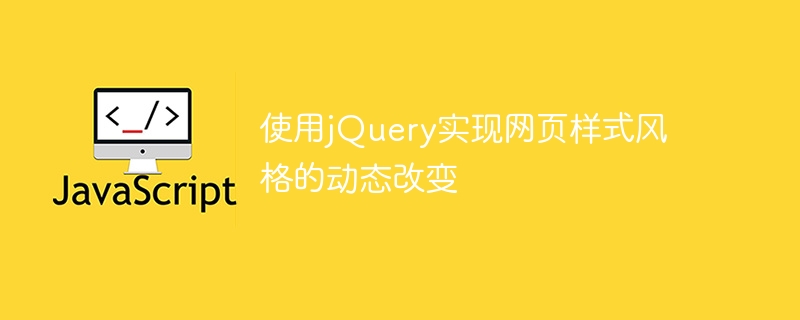
Use jQuery to dynamically change web page styles
In web design, style is a very important part. You can enhance user experience and page design by changing styles. Effect. Using JavaScript libraries like jQuery can help us dynamically change the style of web pages, making the pages more lively and interesting. This article will introduce how to use jQuery to dynamically change web page styles and provide specific code examples.
First, we need to introduce the jQuery library into the web page, which can be introduced through a CDN link or by downloading a local file. Add the following code to the header of the HTML file:
<script src="https://cdn.jsdelivr.net/npm/jquery@3.6.0/dist/jquery.min.js"></script>
Next, we can write some jQuery code to dynamically change the web page style. Here is a simple example of changing the text color when the button is clicked:
jQuery动态改变样式示例
<script src="https://cdn.jsdelivr.net/npm/jquery@3.6.0/dist/jquery.min.js"></script>
这是一段文本
<script>
$(document).ready(function(){
$('#changeColorBtn').click(function(){
$('.text').css('color', 'red');
});
});
</script>
In the above example, clicking the button will change the text color to red. We used jQuery's css() method to modify the style of the element.
In addition to changing colors, we can also dynamically change other styles, such as background color, font size, element position, etc. Here is an example of changing the background color and font size:
jQuery动态改变样式示例
<script src="https://cdn.jsdelivr.net/npm/jquery@3.6.0/dist/jquery.min.js"></script>
这是一段文本
<script>
$(document).ready(function(){
$('#changeStyleBtn').click(function(){
$('.text').css({
'background-color': 'lightblue',
'font-size': '24px'
});
});
});
</script>
In this example, clicking the button will change the text background color to light blue and the font size to 24px.
In general, by using jQuery, we can easily achieve dynamic changes in web page styles and improve user experience and page design effects. Of course, there are more and richer style changing effects waiting for us to explore and practice. I hope this article is helpful to you and inspires you to use jQuery more flexibly in web design.
The above is the detailed content of Use jQuery to dynamically adjust web page styles. For more information, please follow other related articles on the PHP Chinese website!