
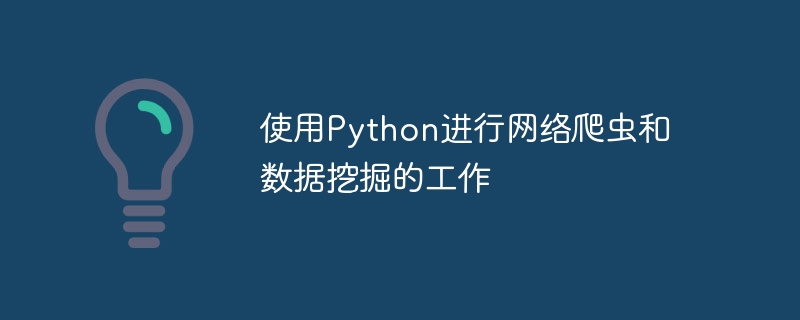
In today's era of information explosion, the Internet has become one of the main ways for people to obtain information, and data mining has become an important tool for analyzing these massive data. As a powerful and easy-to-learn programming language, Python is widely used in web crawling and data mining work. This article will explore how to use Python for web crawling and data mining.
First of all, a web crawler is an automated program that browses various pages on the Internet and extracts useful information. There are many excellent web crawler frameworks in Python, such as the most commonly used BeautifulSoup and Scrapy. BeautifulSoup is a Python library for parsing HTML and XML documents, which can help us extract the required data from web pages more easily. Scrapy is a powerful web crawler framework that provides more functions and options and can crawl web data more flexibly.
When using BeautifulSoup for web crawling, we first need to use the requests library to send HTTP requests to obtain web page content, and then use BeautifulSoup to parse the web page and extract the data we need. The following is a simple sample code:
import requests
from bs4 import BeautifulSoup
url = 'https://www.example.com'
response = requests.get(url)
soup = BeautifulSoup(response.text, 'html.parser')
for link in soup.find_all('a'):
print(link.get('href'))The above code demonstrates how to use BeautifulSoup to extract the href attributes of all links in a web page. By modifying the tag names and attributes in the code, we can extract any data we are interested in in the web page.
In addition, using the Scrapy framework for web crawling can provide more features and options. Scrapy can implement distributed crawlers, asynchronous processing, data storage and other functions, making crawling large-scale data more efficient and convenient. The following is a simple Scrapy crawler example:
import scrapy
class MySpider(scrapy.Spider):
name = 'myspider'
start_urls = ['https://www.example.com']
def parse(self, response):
for link in response.css('a'):
yield {
'url': link.attrib['href']
}In addition to web crawlers, Python is also a tool widely used in data mining. Data mining is a method of analyzing large data sets to discover patterns, trends, and patterns. There are many libraries for data mining in Python, such as NumPy, Pandas, Scikit-learn, etc.
NumPy is the core library for scientific computing in Python. It provides powerful array operation functions and supports multi-dimensional array and matrix operations. Pandas is a data processing library built on NumPy, which provides advanced data structures and data analysis tools to help us better process and analyze data. Scikit-learn is a library specifically used for machine learning. It contains many commonly used machine learning algorithms and tools and can help us build and train machine learning models.
By combining web crawlers and data mining workflows, we can crawl large amounts of data from the Internet and perform data cleaning, processing, and analysis to reveal valuable information and insights. As a powerful programming language, Python provides us with a wealth of tools and libraries to achieve these tasks, making web crawling and data mining work more efficient and convenient.
In short, using Python for web crawling and data mining has broad application prospects and important significance. By mastering Python programming skills and the use of related libraries, we can better mine and utilize data resources in the network to facilitate the development of business decision-making, scientific research discovery, social analysis and other fields. I hope this article can help you understand and master Python web crawling and data mining work.
The above is the detailed content of Use Python to crawl data from web pages and analyze it. For more information, please follow other related articles on the PHP Chinese website!




