
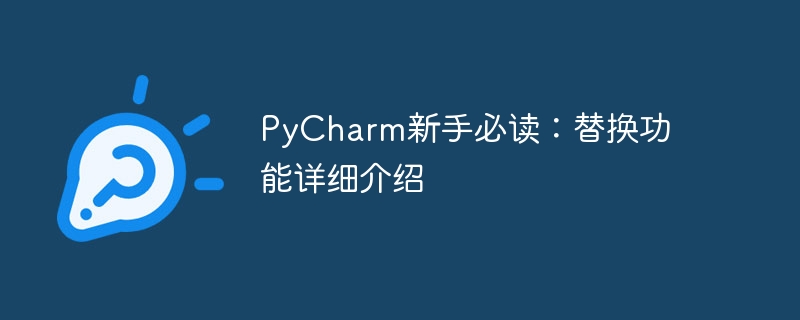
PyCharm is a powerful Python integrated development environment with rich functions and tools that can greatly improve development efficiency. Among them, the replacement function is one of the functions frequently used in the development process, which can help developers quickly modify the code and improve the code quality. This article will introduce PyCharm's replacement function in detail, combined with specific code examples, to help novices better master and use this function.
PyCharm's replacement function can help developers quickly replace specified text in the code, either in a single file or in the entire project. The replacement function supports regular expression matching and can perform batch replacement according to custom rules, which greatly improves the efficiency of code modification. Next we will demonstrate the use of PyCharm's replacement function through specific examples.
Suppose we have a Python file example.py, which contains a piece of code:
def hello_world():
print("Hello, World!") Now we need to replace "Hello, World!" with "Hello, World!". You can follow the following steps to replace it:
example.py file and select the text to be replaced in the code editing area "Hello, World!";Ctrl R, or open the replacement dialog box through Edit -> Find -> Replace in the menu bar; "Hello , World!", enter the text to be replaced in the "Replace with" input box"Hello, World!";Through the above steps, we successfully replaced all the text "Hello, World!" in the file with "Hello, World!".
In addition to replacing text in a single file, PyCharm also supports batch replacement in the entire project. Suppose we need to replace "Hello, World!" in all Python files in the project with "Hello, World!". You can follow the following steps to replace it:
"Hello, World!" , enter the text to be replaced in the "Replace with" input box"Hello, world!";*.py means only replacing Python files; PyCharm’s replacement function also supports regular expression matching, and batch replacement can be performed according to custom rules. For example, we need to replace the statements starting with "print" in all Python files with "logging.debug". You can follow the following steps to replace them:
^print in the "Text to find" input box, which means matching statements starting with print; logging.debug; Through the above examples, we have introduced the replacement function of PyCharm in detail, combined with specific code examples to help novices better master and use this function. PyCharm's replacement function can help developers quickly modify code and improve code quality. I hope this article can be helpful to novice friends. If you want to learn more about other functions of PyCharm, please check the official documentation or continue to follow our articles.
The above is the detailed content of PyCharm Beginner's Guide: Comprehensive Analysis of Replacement Functions. For more information, please follow other related articles on the PHP Chinese website!
 How to change pycharm to Chinese
How to change pycharm to Chinese
 pycharm installation tutorial
pycharm installation tutorial
 How to solve the problem that pycharm cannot find the module
How to solve the problem that pycharm cannot find the module
 How to install pycharm
How to install pycharm
 The difference between python and pycharm
The difference between python and pycharm
 How to configure the pycharm environment
How to configure the pycharm environment
 How to install the pycharm interpreter
How to install the pycharm interpreter
 What does pycharm mean when running in parallel?
What does pycharm mean when running in parallel?