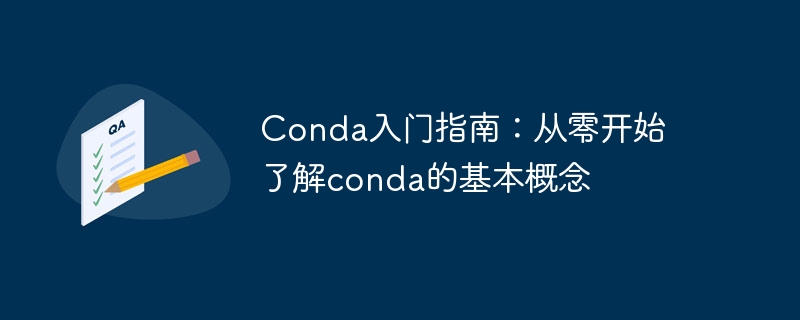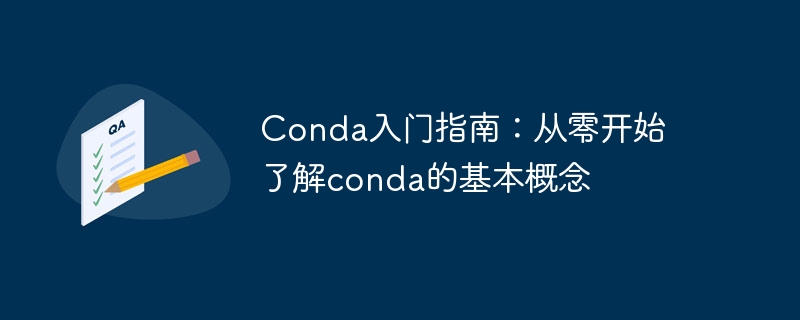
Conda Getting Started Guide: Understand the basic concepts of conda from scratch, specific code examples are required
Introduction:
In the field of Python development, we often need to install and Manage a wide variety of third-party packages. As a Python package management tool, Conda can help us install and manage packages more conveniently. This article will introduce the basic concepts of Conda and help readers understand and master the use of Conda through specific code examples.
1. What is conda?
- What is Conda?
Conda is a cross-platform package management system and environment management system that can be used to install, run and manage different software packages and environments. Conda supports multiple programming languages and can be used on operating systems such as Windows, Mac, and Linux. Using Conda can help us quickly install the required packages and manage the versions and dependencies of these packages.
- Advantages of Conda
(1) Convenient package management: Conda can automatically handle dependencies, help us install the required software packages, and ensure the compatibility of these software packages with other software packages.
(2) Flexible environment management: Conda can create, save, share and copy environments, allowing us to easily switch between different development environments, thus avoiding conflicts between different packages.
(3) Cross-platform support: Conda can be used on operating systems such as Windows, Mac and Linux. No matter which operating system we use, we can use the same commands to manage packages and environments.
(4) Quick installation and update: Conda can quickly download and install required software packages, and can easily update these software packages to the latest version.
2. Install Conda
- Download the Conda installer
First, we need to download and install the Conda installer. You can find the appropriate version on the official website https://conda.io/miniconda.html, download the corresponding installation file according to your operating system, and follow the installation wizard to install it.
- Verification of installation completion
After the installation is completed, enter the "conda --version" command on the command line. If the Conda version number can be displayed correctly, the installation is successful.
3. Basic operation examples
- Create environment
When using Conda, we can create and manage multiple independent environments, each environment can have its own Independent package collections and Python versions. The following is an example command to create an environment named "myenv":
conda create --name myenv python=3.8
Copy after login
- Activate the environment
After using Conda to create the environment, we need to activate the required environment before it can be used Which package and Python version. The following is an example command to activate an environment named "myenv":
conda activate myenv
Copy after login
- Install Packages
After activating the environment, we can use Conda to install the required packages. The following is an example command to install the numpy package:
conda install numpy
Copy after login
- Update package
Packages installed using Conda usually have version updates, we can use the following command to update the installed package :
conda update numpy
Copy after login
- View installed packages
You can use the following command to view installed packages in the current environment:
conda list
Copy after login
- Export and Import environment
We can export the created environment as an environment configuration file to facilitate copying and sharing in other places. The following are sample commands for exporting and importing environments:
# 导出环境
conda env export > environment.yaml
# 导入环境
conda env create -f environment.yaml
Copy after login
IV. Summary
This article introduces the basic concepts of Conda and demonstrates the use of Conda through specific code examples. By using Conda, we can more conveniently manage various dependency packages in Python projects, and can easily create and switch different development environments. I hope this article will help readers understand and use Conda.
The above is the detailed content of Learn the basics of Conda: Master Conda from scratch. For more information, please follow other related articles on the PHP Chinese website!