
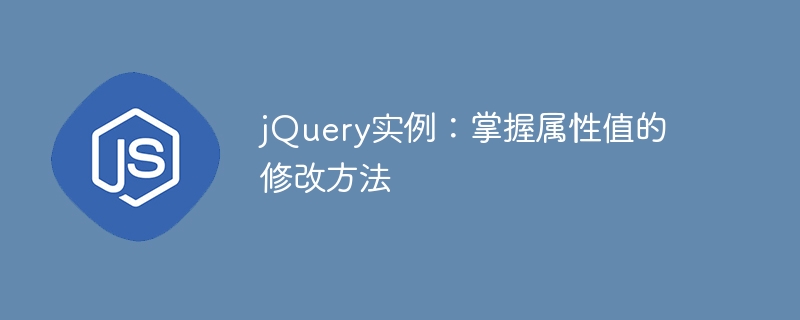
jQuery is a popular JavaScript library that simplifies the complexities of manipulating HTML and CSS in web pages. Among them, modifying attribute values is one of the common operations in development. This article will introduce how to modify attribute values in jQuery, and help readers better understand through specific code examples. In actual development, mastering these skills will greatly improve work efficiency.
In jQuery, you can use the attr() method to modify the attribute value of the element. The following is a simple example:
// HTML代码我是一个div元素// jQuery代码 $("#myDiv").attr("class", "newClass");
In the above code, we first select the div element with the id "myDiv", and then use the attr() method to change the value of the class attribute from "oldClass" to " newClass".
By using the css() method, you can modify the CSS attribute value of the element. For example:
// jQuery代码 $("#myDiv").css("color", "red");
In this example, we change the text color of the selected element to red.
Data attributes can be modified through the data() method. Here is an example:
// HTML代码 // jQuery代码 $("#myDiv").data("info", "新的数据");
This code changes the element's data-info attribute value from "old data" to "new data".
If you need to modify the value of the form element, you can use the val() method. For example:
// HTML代码 // jQuery代码 $("#myInput").val("新的值");
In this example, we change the value of the input box from "old value" to "new value".
Through these simple examples, we learned how to modify the attribute value of an element in jQuery. Mastering these methods will play an important role in actual development. I hope this article was helpful and you are welcome to try these code examples in practice and expand their applications.
The above is the detailed content of jQuery Example: Master the art of changing attribute values. For more information, please follow other related articles on the PHP Chinese website!