
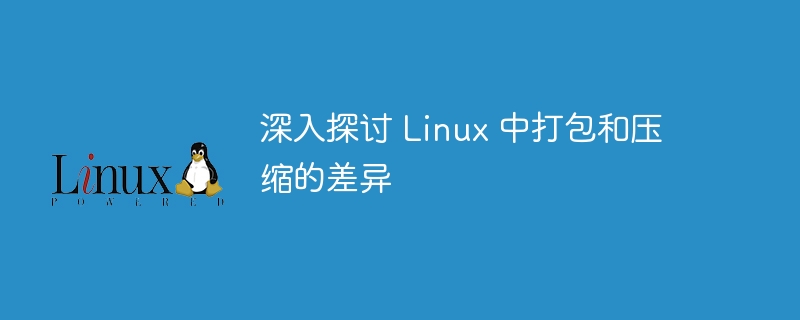
In Linux systems, packaging and compression are common operations, used to merge multiple files or folders into one file, or to reduce file size to save storage space. Although packaging and compression are both used to process files, there are clear differences between them. This article will delve into the differences between packaging and compression in Linux and give specific code examples.
Packaging
In Linux systems, packaging is to package multiple files or folders into a single file, which is usually used for archiving, backup or transferring files. The most common packaging tool is the tar command. The
tar command has many options. Commonly used options include:
-c: Create a new package file-f: Specify the name of the packaging file -v: Display the detailed packaging process -z: Use gzip for compression -j: Use bzip2 for compression -x: Decompress the packaged file The following is An example, package the /home/user directory into a backup.tar file:
tar -cvf backup.tar /home/user
This command will create a backup.tar in the current directory files and package all files and subdirectories in the /home/user directory.
Compression
Compression is the process of algorithmically recoding a file's data to reduce the file size. In Linux systems, common compression tools include gzip, bzip2, and zip.
gzip is a commonly used compression tool. You can compress and decompress files through the gzip command, as shown below:
gzip file.txt
This command will The file.txt file is compressed into the file.txt.gz file. The original file will be deleted after the compression is completed. To decompress files, you can use the gunzip command:
gunzip file.txt.gz
bzip2 is also another common compression tool, compared to gzip, bzip2 has a higher compression ratio, but slower compression and decompression speed. The command to use bzip2 for file compression is as follows:
bzip2 file.txt
This command compresses the file.txt file into the file.txt.bz2 file, and delete the original file. To decompress the file, you can use the bunzip2 command:
bunzip2 file.txt.bz2
Combined use of packaging and compression
In practical applications, it is often necessary to first Pack multiple files or folders into one file, and then compress the packaged file to reduce the file size. The following is an example of packaging the /home/user directory and compressing it with gzip:
tar -cvf - /home/user | gzip > backup.tar.gz
This command first uses tar to /home/user directory is packaged, and then the packaging result is passed to gzip for compression through the pipeline |, and finally the backup.tar.gz file is generated .
Through the above examples, we have a deeper understanding of the differences between packaging and compression in Linux. Packing is the merging of multiple files into a single file, while compression is the re-encoding of file data to reduce file size. Packaging and compression can be used together to manage files more efficiently. I hope this article can help readers better understand the concepts and operations of packaging and compression in Linux.
The above is the detailed content of An in-depth look at the differences between packaging and compression in Linux. For more information, please follow other related articles on the PHP Chinese website!




