
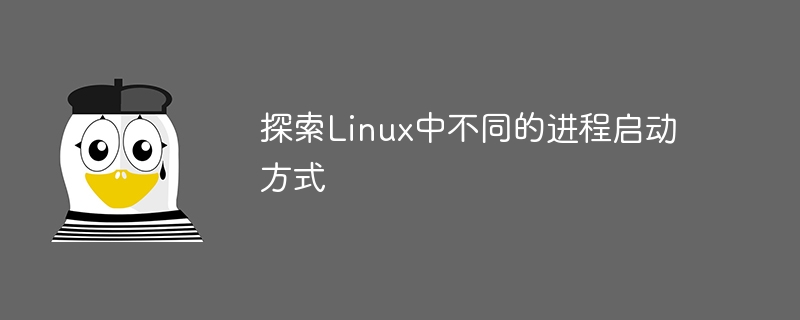
In the Linux operating system, process is one of the most important concepts in the operating system. Processes are instances of running programs, and they are units of allocation of system resources. In Linux, processes can be started in many ways. This article will explore different process startup methods and provide specific code examples.
In Linux systems, the most common way to start a process is to use the command line. By entering the corresponding commands in the terminal, you can start various types of processes, such as starting a new application or starting a background service process.
Sample code:
# 启动一个新的应用程序 firefox # 启动一个后台服务进程 nohup ./my_service &
In Linux, system services are special processes that are started when the system It starts automatically when the system is running and remains running while the system is running. System services are usually started and managed through a system service manager (such as systemd).
Sample code:
[Unit] Description=My Custom Service After=network.target [Service] Type=simple ExecStart=/usr/bin/my_service Restart=always [Install] WantedBy=multi-user.target
Scheduled tasks are an automatically executed process startup method that can be based on preset Scheduled time to perform specific tasks. The commonly used scheduled task tool in Linux systems is cron, and the process can be started regularly by editing the cron table.
Sample code:
# 编辑cron表 crontab -e # 在cron表中添加定时任务 * * * * * /usr/bin/my_script.sh
Signals are a mechanism used for communication between processes. In Linux systems, You can start or control a target process by sending a signal to the process. Commonly used signals include SIGINT (interrupt signal), SIGKILL (termination signal), etc.
Sample code:
# 向目标进程发送SIGUSR1信号 kill -SIGUSR1 <pid>
Summary:
In Linux systems, there are many different ways to start processes, each of which is suitable for different scenarios. Through the code examples provided in this article, readers can better understand different process startup methods and choose the appropriate method to start the process according to actual needs. I hope this article is helpful to everyone, thank you for reading.
The above is the detailed content of Study various process startup methods in Linux. For more information, please follow other related articles on the PHP Chinese website!




