
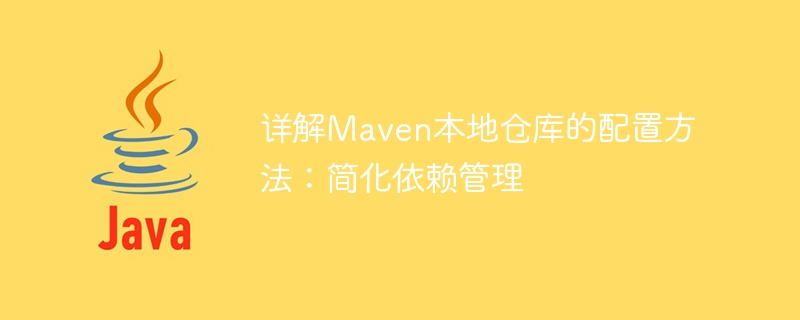
Maven is a powerful tool for project construction and dependency management, and is widely used in the development of Java projects. In a Maven project, the local warehouse is a very important part, used to store jar packages, plug-ins and other files that the project depends on. Correctly configuring the local warehouse can simplify dependency management and improve the efficiency of project construction. This article will introduce in detail the configuration method of Maven local warehouse, including setting the local warehouse path, clearing the local warehouse, adding remote warehouse and other operations, and attaches specific code examples.
In the Maven project, the default path of the local warehouse is ${user.home}/.m2/repository, which is the user directory The repository folder in the .m2 folder. If you need to modify the path of the local warehouse, you can configure it in the settings.xml file. The settings.xml file is generally located in the conf folder of Maven. You can specify the path of the local warehouse by modifying the <localrepository></localrepository> tag, as follows Display:
<localRepository>/path/to/your/local/repository</localRepository>
Sometimes, we need to clear certain dependent files in the local repository in order to re-download the latest version. You can use the commands provided by Maven to clear specified dependencies or all dependencies in the local warehouse. The following is an example of clearing specific dependent files in the local repository:
mvn dependency:purge-local-repository -DmanualInclude=groupId:artifactId:version
If you want to clear all dependent files, you can execute the following command:
mvn dependency:purge-local-repository
Except Local warehouse, Maven also supports remote warehouse, and project dependencies can be downloaded from the remote warehouse. Add the configuration of the remote warehouse in the pom.xml file to automatically obtain files from the remote warehouse when downloading dependencies. The following is an example of adding a remote warehouse:
<repositories>
<repository>
<id>central</id>
<url>https://repo.maven.apache.org/maven2</url>
</repository>
</repositories>Sometimes, downloading dependent files from the remote warehouse may be slow, we can configure the mirror warehouse to speed up the download . Add the configuration of the image warehouse in the settings.xml file, and you can specify the address and priority of the image warehouse. The following is a configuration example of a mirror warehouse:
<mirrors>
<mirror>
<id>aliyun</id>
<mirrorOf>central</mirrorOf>
<url>https://maven.aliyun.com/repository/central</url>
<blocked>false</blocked>
</mirror>
</mirrors>Through the above steps, we can understand the configuration method of Maven local warehouse in detail and learn how to simplify dependency management. Properly configuring local warehouses can improve the efficiency of project construction, avoid problems such as dependency conflicts, and make project development smoother.
Through the code examples provided in this article, readers can more intuitively understand how to configure the Maven local warehouse, and apply these configurations in actual projects to improve the development efficiency and management convenience of the project. I hope this article is helpful to you, thank you for reading!
The above is the detailed content of Explain how to configure a Maven local repository to simplify dependency management. For more information, please follow other related articles on the PHP Chinese website!
 Unable to connect to the internet
Unable to connect to the internet
 what node can do
what node can do
 javac is not recognized as an internal or external command or an operable program. How to solve the problem?
javac is not recognized as an internal or external command or an operable program. How to solve the problem?
 virtual digital currency
virtual digital currency
 What are the core technologies necessary for Java development?
What are the core technologies necessary for Java development?
 How to solve webstorm crash
How to solve webstorm crash
 What is the difference between legacy and uefi?
What is the difference between legacy and uefi?
 Folder becomes exe
Folder becomes exe




