
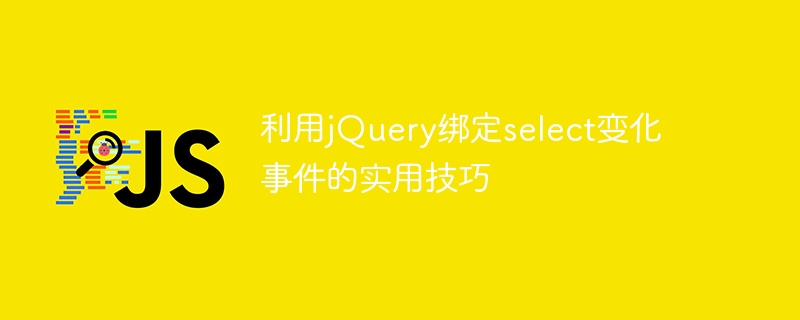
Practical tips for using jQuery to bind select change events
In front-end development, we often encounter the need to dynamically display different content based on the drop-down menu options selected by the user. Case. In order to achieve this function, we can use jQuery to bind the change event of the select element and trigger the corresponding operation based on the user's selection. This article will introduce how to use jQuery to achieve this function and provide specific code examples.
Before using jQuery, you first need to introduce the jQuery library into the HTML document. You can introduce the jQuery library by adding the following code in the tag:
<script src="https://code.jquery.com/jquery-3.6.0.min.js"></script>
Next, we need to write jQuery Code to bind the change event of the select element. Suppose we have a drop-down menu with the id "selectMenu", we can bind its change event through the following code:
$(document).ready(function() {
$('#selectMenu').change(function() {
var selectedOption = $(this).val();
// 在这里可以根据用户选择的选项执行相应的操作
console.log('用户选择了选项:' + selectedOption);
});
});In the above code, we use $(document).ready( ) to ensure that the code is executed after the document is loaded. Then use $('#selectMenu').change() to bind the change event of the select element, and obtain the value of the option selected by the user in the event handler function.
The following is a complete example that demonstrates how to use jQuery to bind the select change event and display different content based on the options selected by the user:
Select变化事件示例
<script src="https://code.jquery.com/jquery-3.6.0.min.js"></script>
<script>
$(document).ready(function() {
$('#selectMenu').change(function() {
var selectedOption = $(this).val();
$('#content').text('用户选择了选项:' + selectedOption);
});
});
</script>
In this example, we create a drop-down menu with three options and display the user-selected options in a <div> based on the user's selection. <h3>Conclusion</h3>
<p>By using jQuery to bind the select change event, we can realize the function of dynamically displaying content according to user selections conveniently. I hope the tips and examples provided in this article can help you better apply jQuery for front-end development. </p>
</div>
The above is the detailed content of jQuery practical tips: Binding select element change events. For more information, please follow other related articles on the PHP Chinese website!