
php editor Yuzai answers for you: Do you want to change the real-name authentication information of QQ wallet? When using QQ Wallet, it is sometimes necessary to update or change the real-name authentication information. However, there are some steps and precautions that need to be paid attention to when changing the real-name authentication information. Next, we will introduce in detail how to change the real-name authentication information in QQ Wallet so that you can easily master the operation method.

QQ usage tutorial
1. First open the QQ software, expand the function bar from the avatar in the upper left corner of the main page, select [My Wallet] and click;
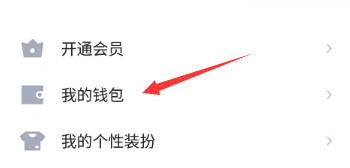
2. Then enter the QQ wallet interface and click the [Settings] function in the upper right corner;

3. Then jump to the settings page and select [Real-name Authentication];

4. Finally, click [Change Account Name] in the lower right corner to change the real-name authentication.

The above is the detailed content of How to change the real-name authentication in QQ wallet. For more information, please follow other related articles on the PHP Chinese website!




