
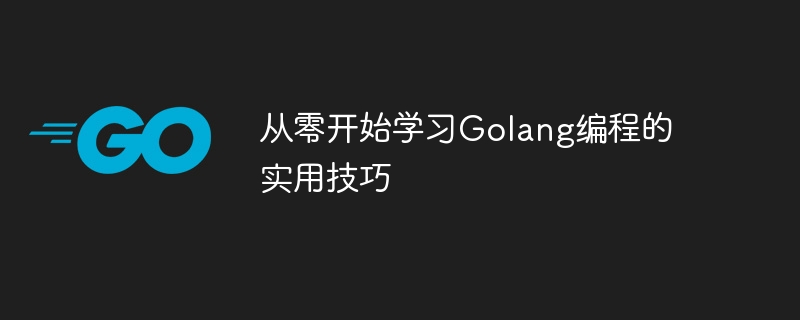
Practical Tips for Learning Golang Programming from Scratch
Golang is an increasingly popular programming language favored by its simplicity, efficiency, and concurrency performance. widely accepted. If you are ready to start learning Golang programming, this article will provide you with some practical tips and specific code examples to help you get started and quickly master the language.
First of all, to start learning Golang programming, you need to install the Golang development environment. You can download the installation package suitable for your operating system from the Golang official website and install it according to the guidelines of the official documentation.
Before you start writing code, you need to understand the basic syntax of Golang. The following is a simple Hello World program to help you become familiar with the basic syntax of Golang:
package main
import "fmt"
func main() {
fmt.Println("Hello, World!")
} In this example, package main means that this Go file belongs to the main package , import "fmt" introduces the fmt package in the standard library, func main() is the entry function of the program, fmt.Println(" Hello, World!") Prints the text "Hello, World!" to the screen.
In the process of learning Golang programming, you need to learn how to use the Golang compiler to compile and run programs. You can compile and run the above Hello World program by entering the following command in the terminal:
go run main.go
This will output "Hello, World!" in the terminal, indicating that the program is running normally.
Golang is a statically typed language, and you need to specify its type when declaring variables. The following is an example that shows how to declare a variable and assign a value:
package main
import "fmt"
func main() {
var name string = "Alice"
var age int = 30
fmt.Println("My name is", name, "and I am", age, "years old.")
}In this example, var name string = "Alice" declares a variable of type string name , and assign the value to "Alice", var age int = 30 declares an integer type variable age, and assigns the value to 30.
Golang provides a wealth of process control statements, including conditional statements, loop statements, etc. The following is an example of a simple conditional statement:
package main
import "fmt"
func main() {
x := 10
if x > 5 {
fmt.Println("x is greater than 5")
} else {
fmt.Println("x is less than or equal to 5")
}
}In this example, depending on the value of x, the program will print out different information.
Function is an important part of Golang programming. The following is a simple function example:
package main
import "fmt"
func add(x, y int) int {
return x + y
}
func main() {
result := add(3, 5)
fmt.Println(result)
}In this In the example, the add function receives two integer parameters and returns their sum. The add function is called in the main function and the result is printed.
Through the above practical tips and specific code examples, I hope you can learn Golang programming from scratch and gradually master the essence of this language. Continue to practice and practice, and you will discover the power of Golang and be able to use it to solve practical problems. I wish you good luck with your studies!
The above is the detailed content of A Beginner's Guide to Practical Tips for Golang Programming. For more information, please follow other related articles on the PHP Chinese website!
 Usage of Type keyword in Go
Usage of Type keyword in Go
 How to implement linked list in go
How to implement linked list in go
 What are the Go language programming software?
What are the Go language programming software?
 How to learn go language from 0 basics
How to learn go language from 0 basics
 How to define variables in golang
How to define variables in golang
 What are the methods to implement operator overloading in Go language?
What are the methods to implement operator overloading in Go language?
 What are the operators in Go language?
What are the operators in Go language?
 What are the data conversion methods in golang?
What are the data conversion methods in golang?




