
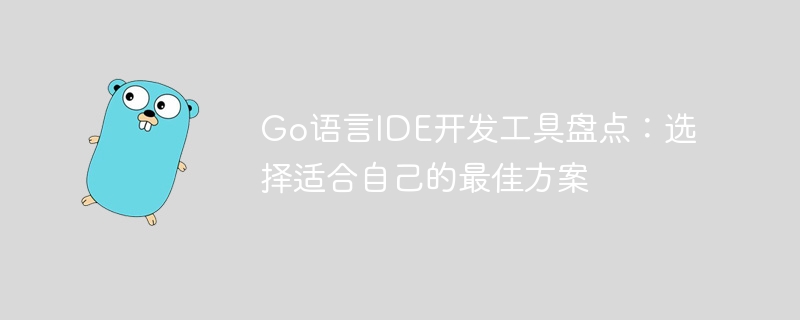
Go language is an efficient and concise programming language that is increasingly favored by developers. Development tools for the Go language are also one of the indispensable tools for developers. This article will take stock of some commonly used Go language IDE development tools, analyze their respective characteristics and applicable scenarios, and help developers choose the development tools that best suit them.
1. Visual Studio Code
Visual Studio Code is a lightweight and powerful open source code editor launched by Microsoft that supports multiple languages, including Go language. In Visual Studio Code, after installing the Go extension plug-in, you can realize functions such as smart prompts and jumps of Go code. At the same time, it supports plug-in development. Developers can install different plug-ins to expand functions according to their own needs, which is very flexible and powerful.
Install the Go plug-in:
Search and install the Go plug-in in Visual Studio Code, then restart the editor to start using it.
Advantages:
2. Goland
Goland is an integrated development environment developed by JetBrains specifically for Go language development. It has powerful code intelligent prompts, code jumps, code refactoring and other functions, and it also has very comprehensive feature support for the Go language. Goland has a friendly interface and simple operation, and is suitable for Go language developers with certain experience.
Advantages:
3. LiteIDE
LiteIDE is a lightweight Go language IDE development tool. It is specially designed for Go language developers and provides a simple interface and rich functions. . LiteIDE supports code completion, code jump, code reconstruction and other functions. It also supports multi-window editing to facilitate multi-file editing and comparison. LiteIDE is characterized by its simplicity and ease of use, which is suitable for Go language beginners or developers who pursue simplicity and efficiency.
Advantages:
4. Sublime Text
Sublime Text is a cross-platform text editor that also supports Go language development. Although it is not specifically built for the Go language, development support for the Go language can be achieved through the installation of plug-ins. Sublime Text has the advantages of simple interface, quick startup, and rich plug-ins, and has a group of loyal users.
Install the GoSublime plug-in:
Enter the following command and press Enter to execute:
import urllib.request,os,hashlib; h = 'df21e130d211cfc94d9b0905775a7c0f' + '1e3d39e33b796980052b8b8e2825d3b8'; pf = 'Package Control.sublime-package'; ipp = sublime.installed_packages_path(); urllib.request.install_opener( urllib.request.build_opener( urllib.request.ProxyHandler()) ); by = urllib.request.urlopen( 'http://packagecontrol.io/' + pf.replace(' ', '%20')).read(); dh = hashlib.sha256(by).hexdigest(); print('Error validating download (got %s instead of %s), please try manual install' % (dh, h)) if dh != h else open(os.path.join( ipp, pf), 'wb' ).write(by)Advantages:
The above are several commonly used Go language IDE development tools. Each tool has its own unique characteristics and advantages. Choosing the development tools that best suit you can improve development efficiency and make development work easier and more enjoyable. I hope this article will be helpful to the majority of Go language developers, allowing everyone to better choose appropriate IDE development tools and improve their programming experience.
The above is the detailed content of Go language IDE development tool inventory: choose the best solution for you. For more information, please follow other related articles on the PHP Chinese website!
 Usage of Type keyword in Go
Usage of Type keyword in Go
 How to implement linked list in go
How to implement linked list in go
 What are the Go language programming software?
What are the Go language programming software?
 How to learn go language from 0 basics
How to learn go language from 0 basics
 What are the methods to implement operator overloading in Go language?
What are the methods to implement operator overloading in Go language?
 What are the operators in Go language?
What are the operators in Go language?
 The main function of the arithmetic unit in a microcomputer is to perform
The main function of the arithmetic unit in a microcomputer is to perform
 Solution to Connection reset
Solution to Connection reset




